Why Canva Pro?
If you want to create graphics and marketing materials in Canva that look consistently polished and professional, it’s time to upgrade to Canva Pro.
Read on to learn the top reasons to upgrade to Canva Pro! ↓
Canva Pro Free Trial* Free Canva Course
*In full transparency, that is an affiliate link!
My Top Canva Pro features

The Brand Kit
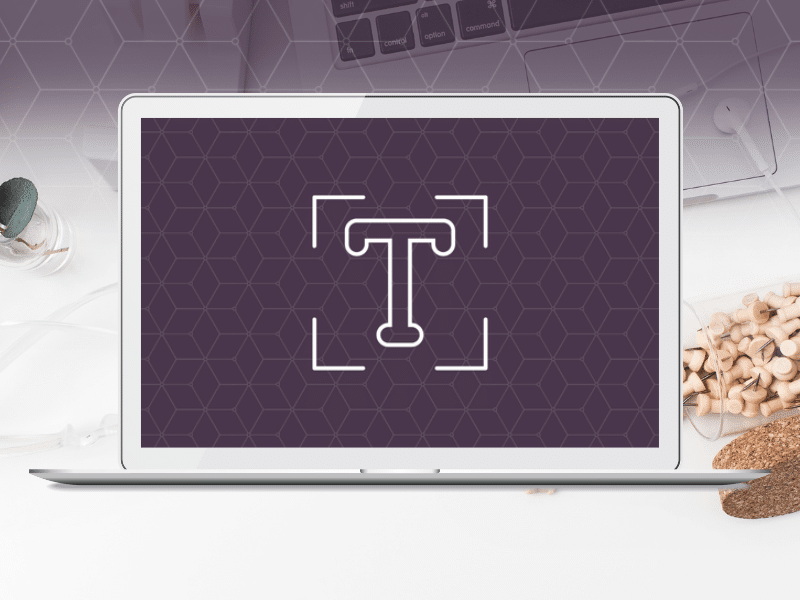
Custom Fonts
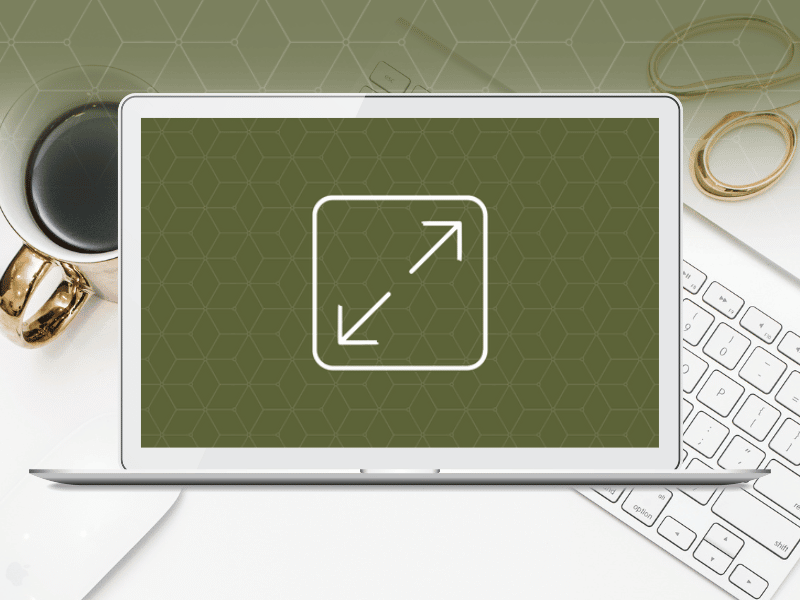
Magic Switch

Premium Stock Library
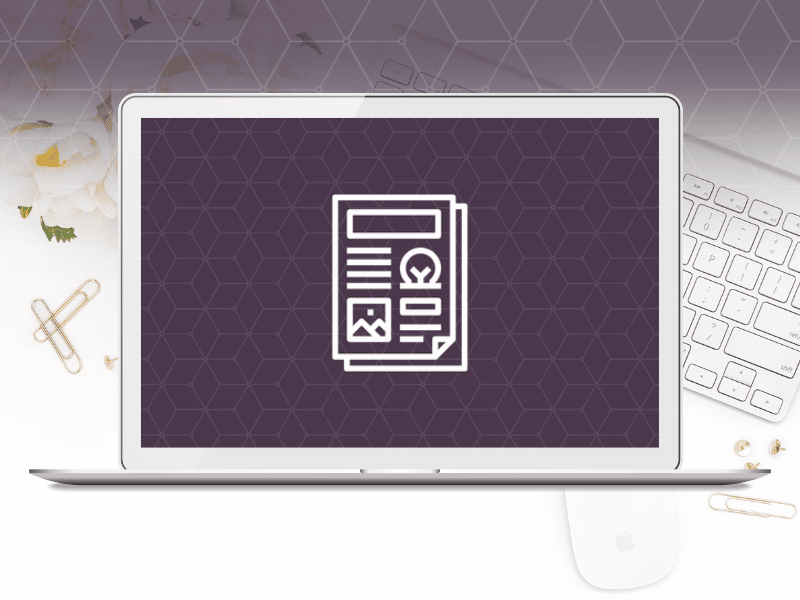
Premium Templates

Transparent Images
Still not sure if you need Canva Pro? Take the Free Quiz!
Where is the 45 Day Free Trial of Canva Pro?
As a Canva Verified Expert, I used to have a wonderful extra perk of being able to offer my community an extended 45 Days Canva Pro trial instead of the standard 30 day trial.
But all good things must come to an end, right? 😜
Canva has decided to standardize their free trial offer to 30 days across the board, and as a result, the 45 day Canva Pro trial will only be available until April 30, 2024, and will switch to a 30 day trial thereafter.
But read on below to find out how you can maximize your 30 day Canva Pro free trial with my free Canva mini course, You’ve Got Canva Pro… Now What?
Try Canva Pro for Free
Free Canva Course
“You’ve Got Canva Pro… Now What?”
Learn how to maximize your Canva Pro free trial or your new Canva Pro account!
What’s Included in the Free Course?
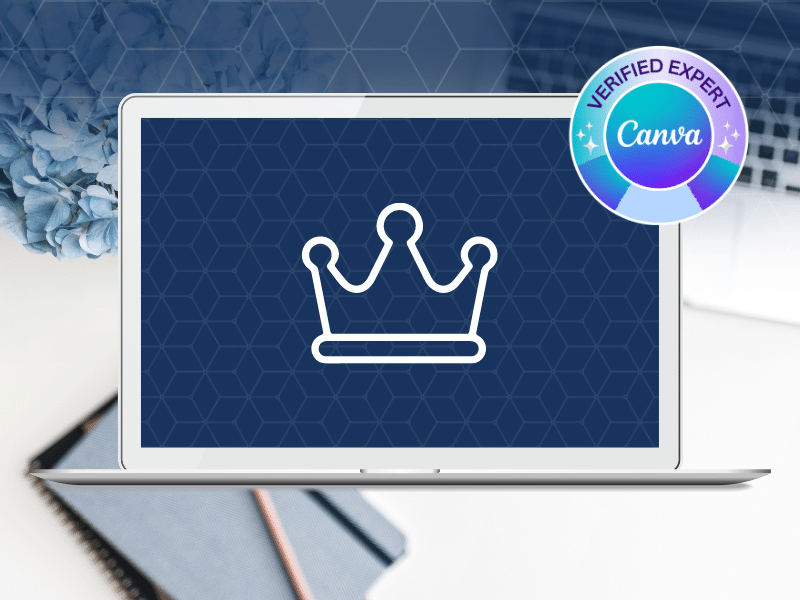
Canva Pro Features
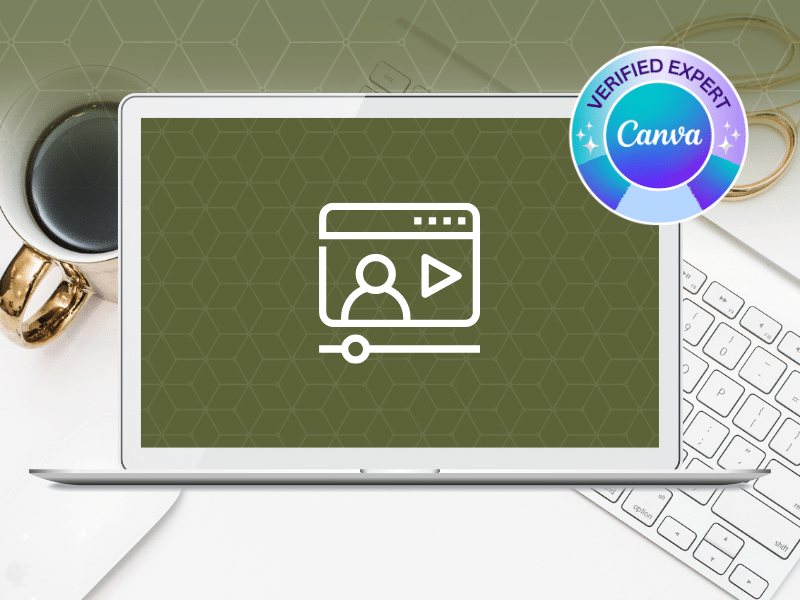
Canva Pro Tutorials
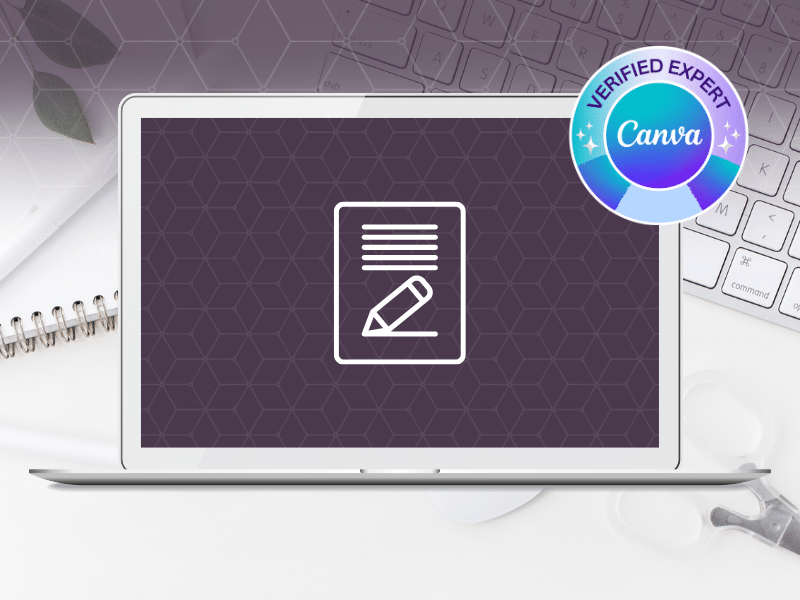
Canva Pro Resources
Try Canva Pro for Free!
Canva Verified Expert, natural organizer, patient teacher, and lover of online tech (and cake)
In kindergarten, while my classmates played with dolls and dress up clothes, I could be found sorting marbles and buttons and other items in the drawers of my teacher’s storage cabinet… according to shape, colour, and size.
I’ve always loved bringing order to things in my environment, whether it’s paperclips and gel pens or filing cabinets and websites.
Long before I became a Canva Verified Expert, I worked as a professional organizer specializing in taming piles of paper and creating intuitive filing systems for professionals and business owners.
My passion for organizing has followed me everywhere and makes my life that much easier when the world is stressful. I might not know what’s happening tomorrow, but at least I know where everything is!
An entrepreneur for more than 20 years, I understand the importance of consistency in building a brand, and as Canva expert, I’ve taught thousands of small business owners how to make professional looking graphics in Canva, in the most efficient way possible.
Canva Pro Trial FAQ
Answers to Your Frequently Asked Questions
What happened to the 45 Day Free Trial of Canva Pro?
Canva has decided to standardize their free trial offer to 30 days across the board and as a result, the 45 day free trial of Canva Pro expired after April 30, 2024.
How much is Canva Pro after the trial ends?
You can pay for a Pro subscription either monthly or annually, but the specific amount you are charged will depend on your country, your currency and whether you have any team members.
I would recommend you check out Canva’s pricing page here in order to determine what your monthly or annual cost will be.
What happens if I don't upgrade after my trial of Canva Pro?
As long as you cancel the Pro subscription prior to the end of your free trial, you won’t be charged a single penny and your account will revert to a free plan. Any Pro features you utilized during the trial will no longer be available, including Pro specific tools like the Brand Kit.
How do I cancel my Canva Pro free trial?
If you go to the Billing area of your Canva account’s Settings page, you should be able to cancel the subscription from there.
What's the difference between Canva Free and Canva Pro?
Quite a lot! Make sure to sign up for my free You’ve Got Canva Pro… Now What? mini course, which will help you learn about the key differences between the free and Pro plans.
I want to make sure that when you sign up for a trial, you know how to maximize that time so you can better determine if the Pro plan is right for you.
You can also take the free Do I Need Canva Pro? quiz to help you answer that question.
Try Canva Pro for Free