Canva Image Organization 101
Ditch the Uploads Folder and Organize like a Pro
Is it really that important to organize your Canva images?
While Canva’s creative playground offers endless possibilities, organizing your Canva images is an essential step towards unlocking your full creative potential!
If you’re tired of your Canva image clutter, it’s time to get out of the Uploads folder and learn how to efficiently organize your image assets in Canva so you never lose track of them again.
focus on the tasks that actually move the needle in your business.
- Say goodbye to the image chaos! With a well-organized image filing system, finding the perfect photo or visual element for your project becomes a breeze, saving you precious time and frustration.
- Streamline your workflow by effortlessly locating images when you need them most, allowing you to focus on crafting exceptional designs that resonate with your audience, not hunting for assets.
- Collaborate more effectively, because your team members can easily find the images and visual assets they need without wasting a ton of time in search mode.
What’s Inside?
Canva Image Organization 101 includes 3 quick, actionable video lessons to help you tackle your image clutter today.
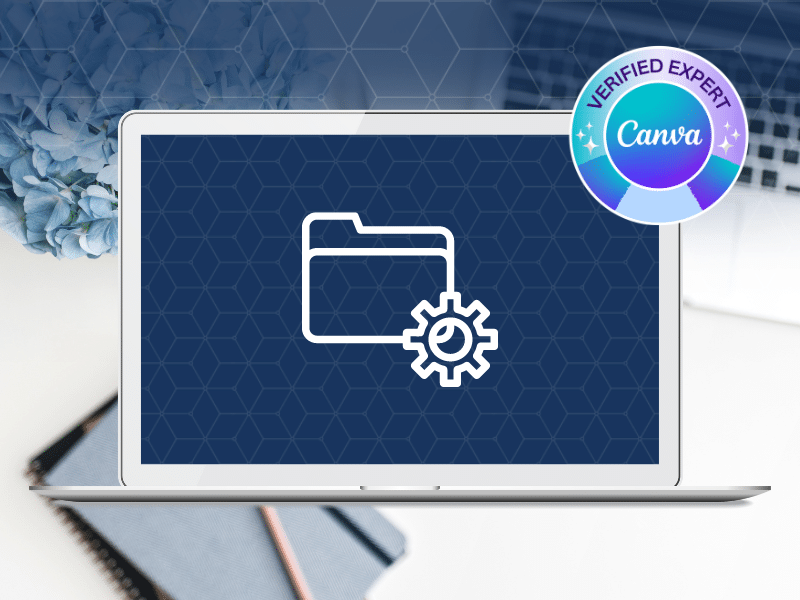
Lesson 1
Create a New Canva Images System
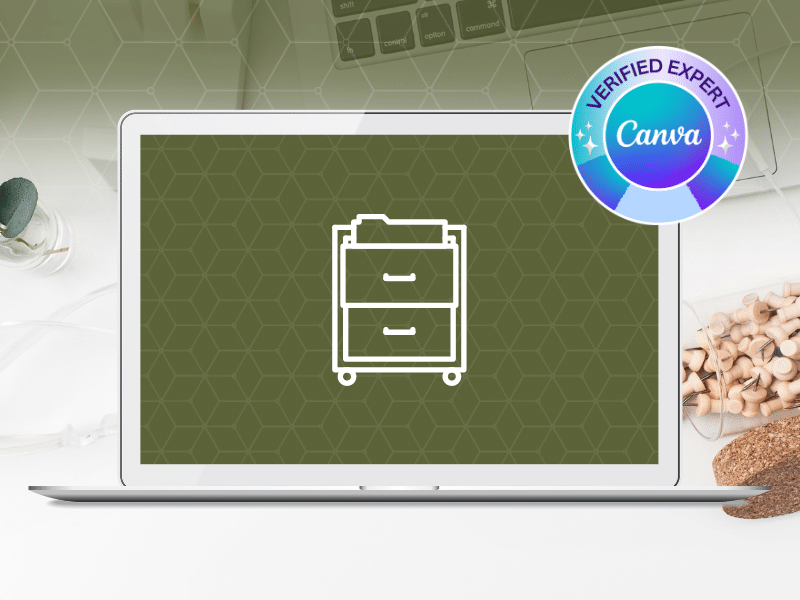
Lesson 2
Organize Your Uploaded Images
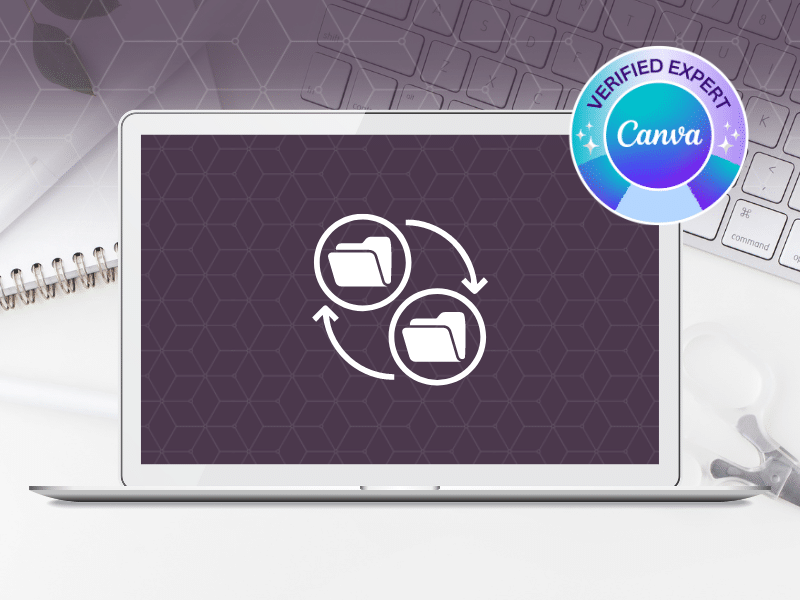
Lesson 3
Maintain Your Image Organization
Get Instant Access
Canva Verified Expert, natural organizer, patient teacher, and lover of online tech (and cake)
In kindergarten, while my classmates played with dolls and dress up clothes, I could be found sorting marbles and buttons and other items in the drawers of my teacher’s storage cabinet… according to shape, colour, and size.
I’ve always loved bringing order to things in my environment, whether it’s paperclips and gel pens or filing cabinets and websites.
Long before I became a Canva Verified Expert, I worked as a professional organizer specializing in taming piles of paper and creating intuitive filing systems for professionals and business owners.
My passion for organizing has followed me everywhere and makes my life that much easier when the world is stressful. I might not know what’s happening tomorrow, but at least I know where everything is!
I want to bring that same peace of mind to your Canva account so you can spend less time looking for things in Canva and more time growing your business and enjoying your life.
Get Instant Access
Frequently Asked Questions
Do I need to have Canva Pro?
You do not need to have Canva Pro to benefit from much of this training, though certain organizational features like image tagging do require a Canva Pro account. You can get a free 45 Day Trial of Canva Pro here.
Does the training cover how to organize your Canva designs?
No, this set of tutorials is focused specifically on how to organize your image uploads in your Canva workspace. If you need step-by-step support to conquer your Canva clutter and organize your Canva account, check out the Clean Up My Canva course.
Note that the Canva Image Organization 101 lessons are included at no additional cost as a bonus in the Clean Up My Canva course.
Does the training cover the Canva mobile app as well?
This training focuses specifically on the standard desktop browser version of Canva and does not include any lessons about the mobile app version.
When does this start? When do I get access to the course lessons?
You’ll have immediate access to all of the lessons as soon as you join! This is a self-paced course, so all you have to do is sign up and you’ll receive a welcome email with your unique login details to access the course website.
How long will I have access to the lessons?
You will have lifetime access to the lesson videos, which means you can go at your own pace and revisit the videos anytime you need. If the training is ever retired, you will be given at least 2 weeks notification and an opportunity to download the lessons first. So no need to feel rushed.
What's your refund policy?
If you need a step by step training to help you organize your images in Canva, I know this training will help you. However, if you feel like you don’t learn anything new or helpful, email me within 7 days from your purchase of the training and I’ll happily refund you.
Get Instant Access