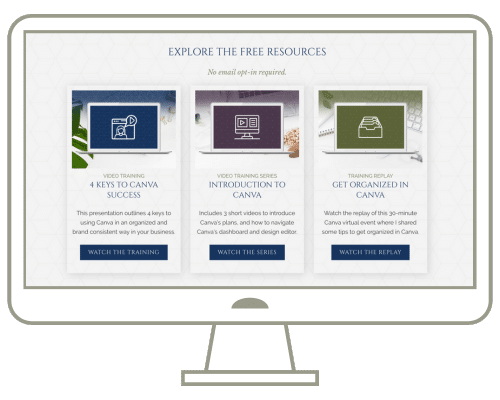If you have a Canva Pro subscription, you’ll have complete flexibility to use your exact brand fonts.
Doing so will enable you to ensure that you have brand consistency across all of your graphics and marketing materials that you create in Canva.
That will result in your designs looking more polished and consistently identifiable as belonging to your brand!
Don’t forget to join us in the How to Use Canva Facebook community, and be sure to grab your 45 day free trial of Canva Pro.
Transcript
So let’s talk about adding custom fonts to your Canva account.
Here we are on the brand kit page, and the ability to set your brand fonts in this area here is a Canva Pro option only.
If you are on a paid Canva Pro account, you will have complete flexibility to use your exact brand fonts.
You’ll be able to select the font and you’ll also be able to change the size and the formatting of it. So I’ll show you how to do this.
If you want to change these settings, you can choose from a whole lot of fonts that Canva provides and you can also change the size and the formatting to either bold or italics.
But if the font that you use for your brand fonts is not in this list, you also have the ability to upload fonts.
Again, uploading a font is a pro feature. So if you wanted to upload your font, you’d simply click on, upload a font, find it on your computer and upload it, and then you’ll be able to use that in all of your Canva designs so that you have that brand consistency that is going to make your graphics look more polished and refined.
So I’m actually going to go ahead and do that to show you what I mean. I’m going to go to upload a font, I’m going to my downloads, here’s a font called “Aurellia Script, and I’m going to upload that.
When you upload a new font, Canva is going to ask you to confirm that you have the rights to use it. So if you are using something that you’ve downloaded without paying for and it was a custom font that you were supposed to pay for, or for example, if it’s supposed to be for personal use only, not commercial use, then you need to make sure that you have the proper licensing for it.
So I’m going to say yes, upload.
And then it’s going to upload and it will be added under uploaded fonts.
Let’s open up a new design so we can make sure that font is there…. And when I go to change this font, I’ll see that new Aurelia Script font listed under my uploaded fonts right here.