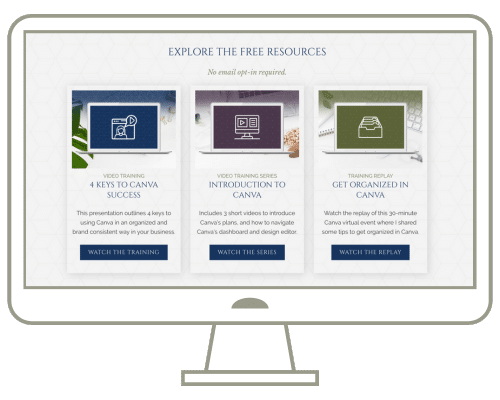The first thing you’re going to want to do when adding your colour palette to your Canva brand kit is to compile a list of your brand colours’ hex codes.
Doing so will enable you to ensure you are using the precise colours you’re using across your other marketing materials.
In this Canva tutorial, I’ll show you how to find your colour hex codes.
Don’t forget to join us in the How to Use Canva Facebook community, and be sure to grab your 45 day free trial of Canva Pro.
Transcript
The first thing you’re going to want to do when setting up your Canva brand kit for your colours is compile a list of the colour hex codes for your brand colours if you haven’t already done so.
What’s a colour hex code? It’ll look like this. It starts with the pound or hashtag sign, and is followed by a 6-character alphanumeric code.
This is what you’re going to want to input when you add your colour palette into Canva so you can ensure you are using exactly the same colour value as your other marketing materials.
You want consistency with your colours, in order to create a sense of cohesiveness across all of your graphics and marketing materials, because slight deviations in your colours are going to make things feel inconsistent and visually cluttered.
If you worked with a branding specialist or graphic designer to create your brand’s colour palette, they likely provided you a brand spec sheet with your hex values; if they didn’t, see if you can get that list from them.
Or, if you’re unable to get a list of your colour codes, here are a couple of quick ways that you can identify them.
So the first option is to use Firefox. If you open up Firefox and go to tools and then go to eyedropper. You’ll see a tool that looks like this and then you can drag it over top of the colour that you’re trying to get the code for and you can see the code right here.
Or if you prefer to use the Chrome browser, you can get the Colorzilla extension and I’ve included a link to that in the resource list below this lesson video. That extension is going to allow you to hover over a colour and determine the colour hex value.