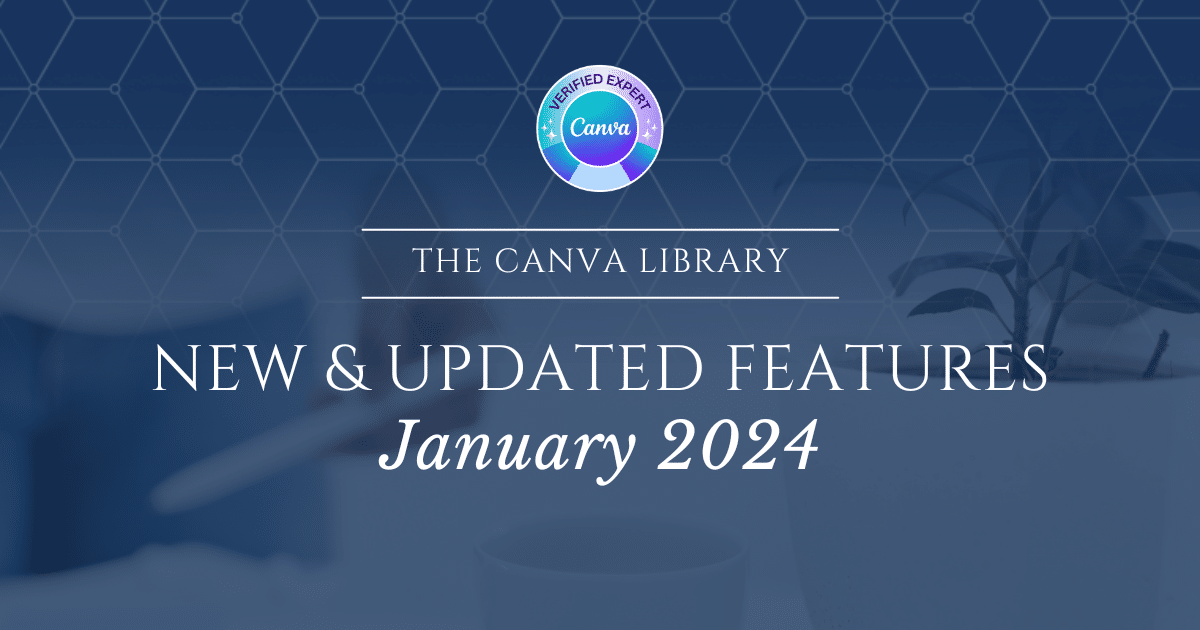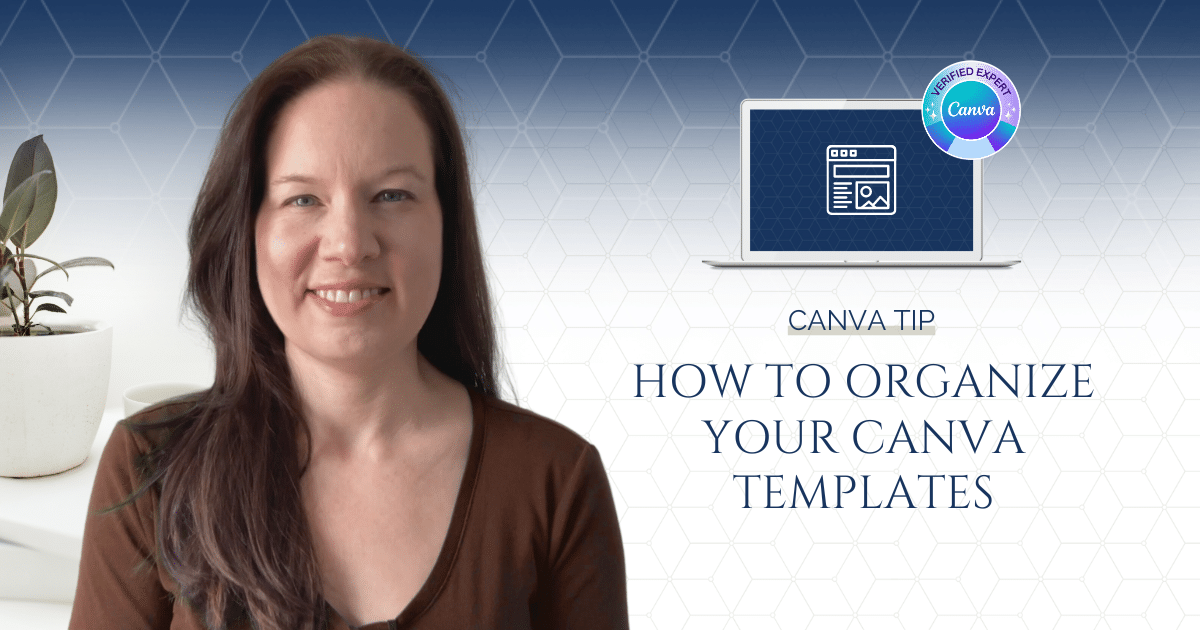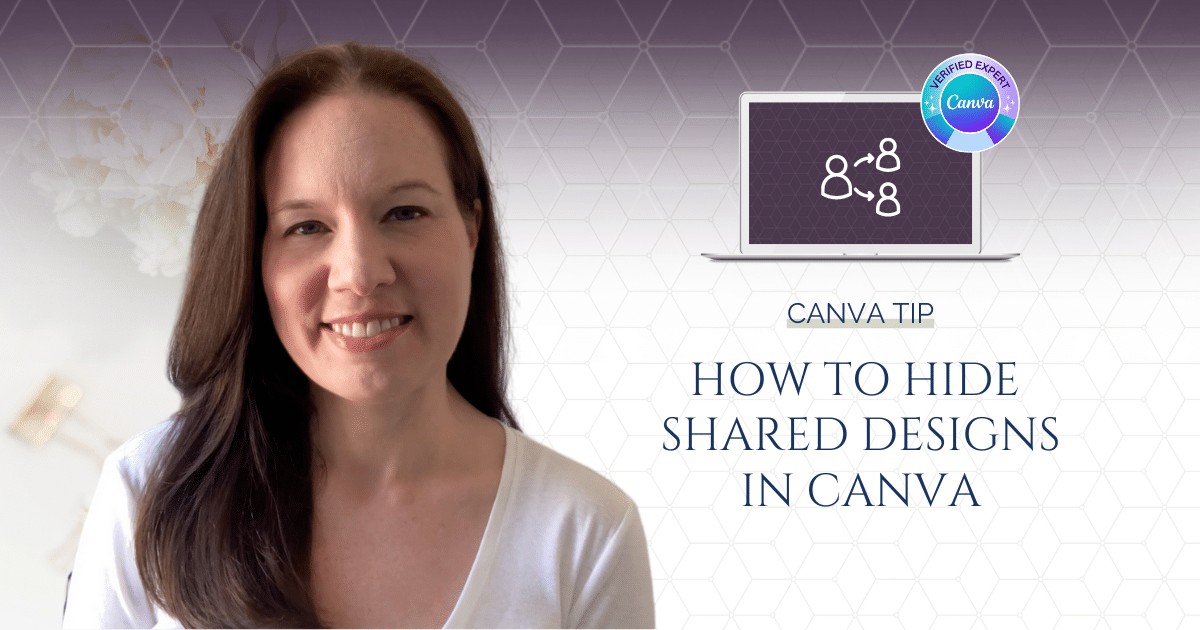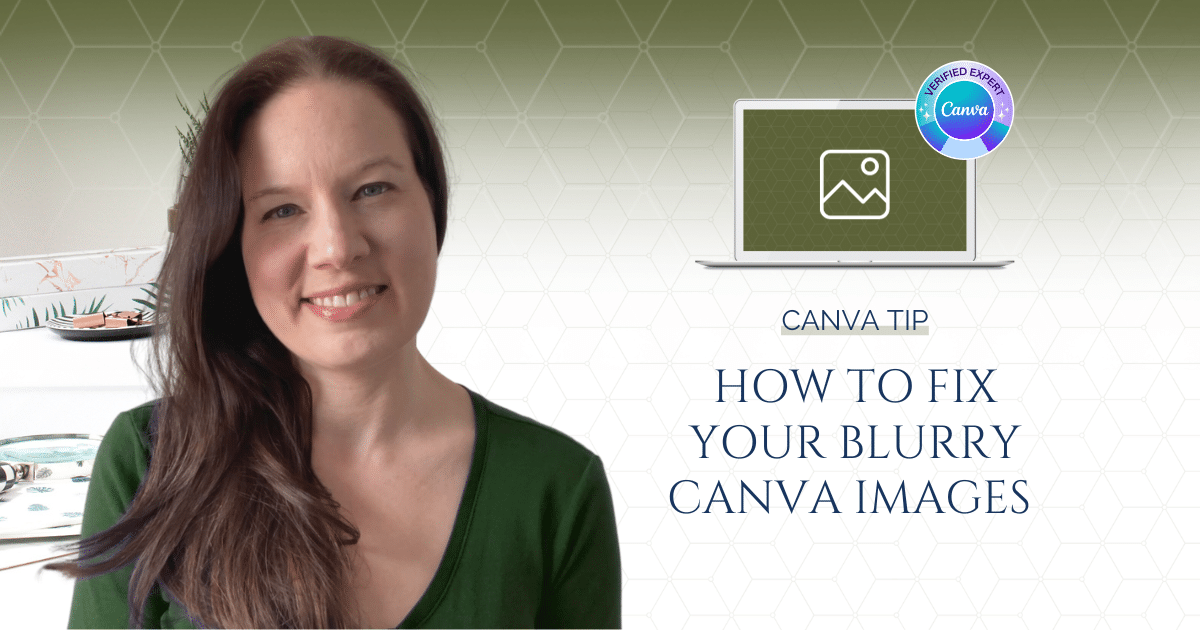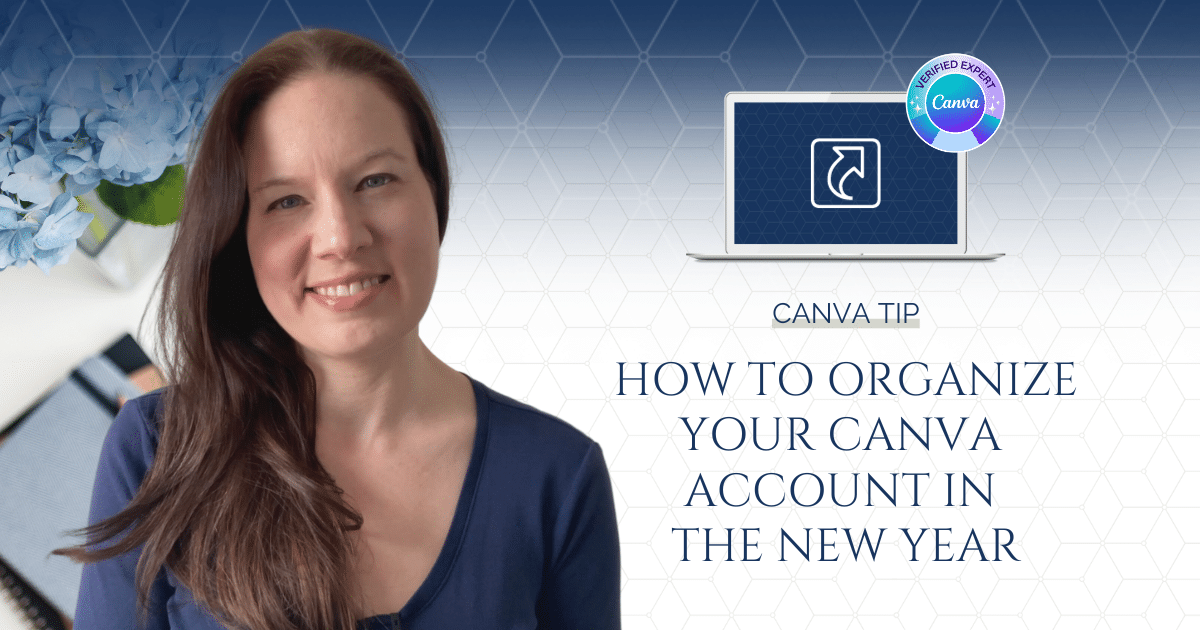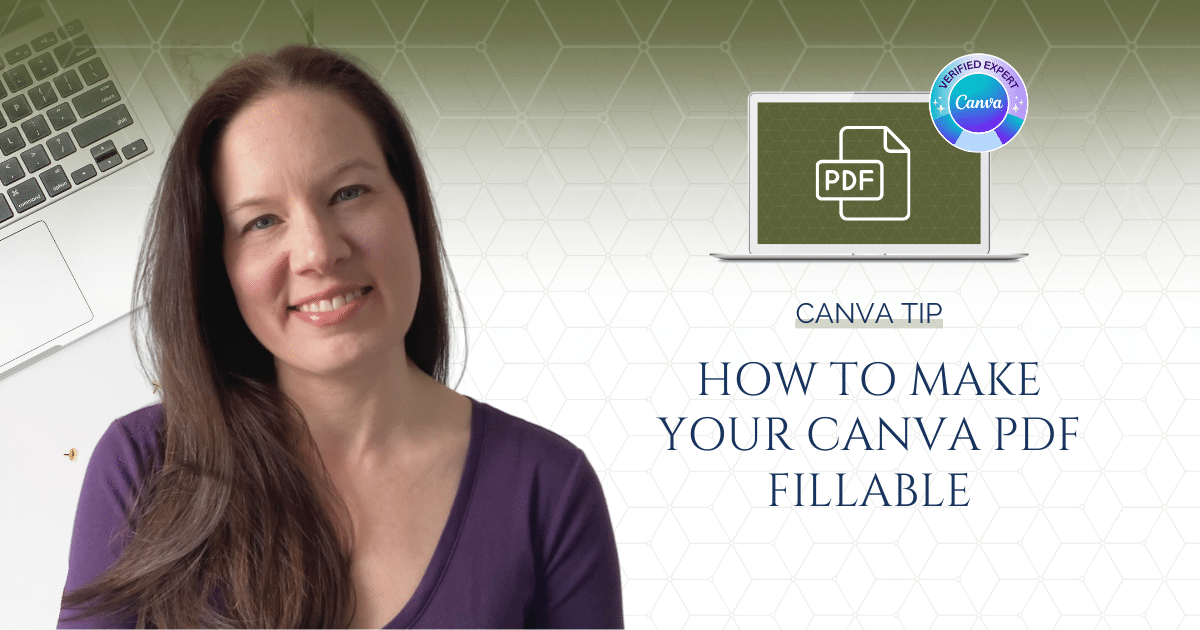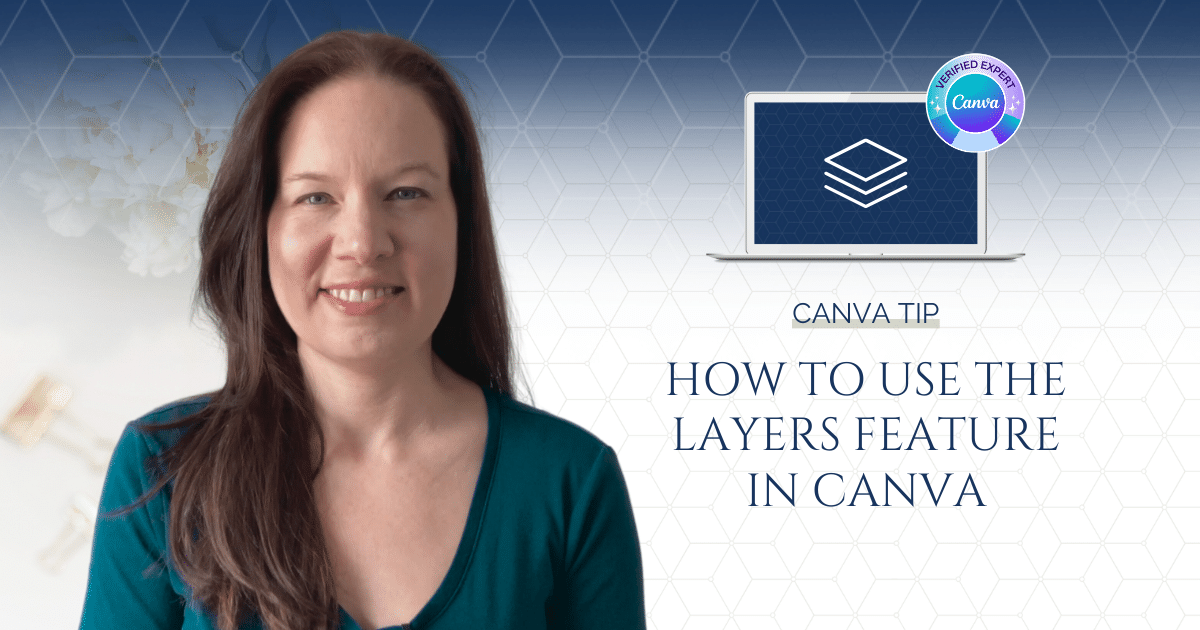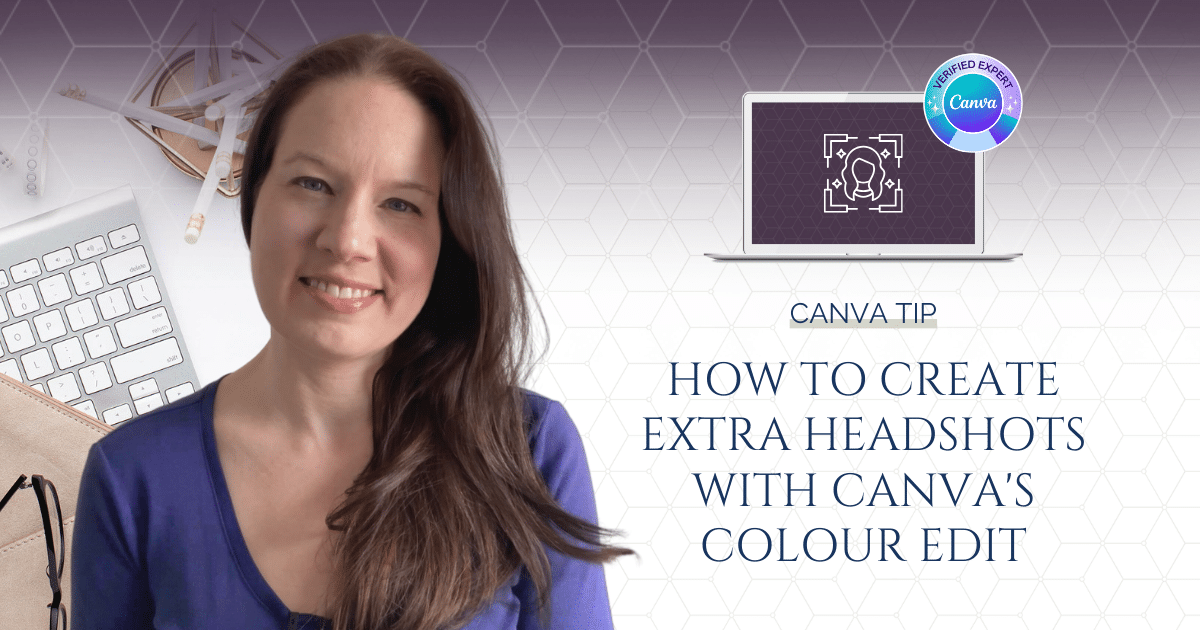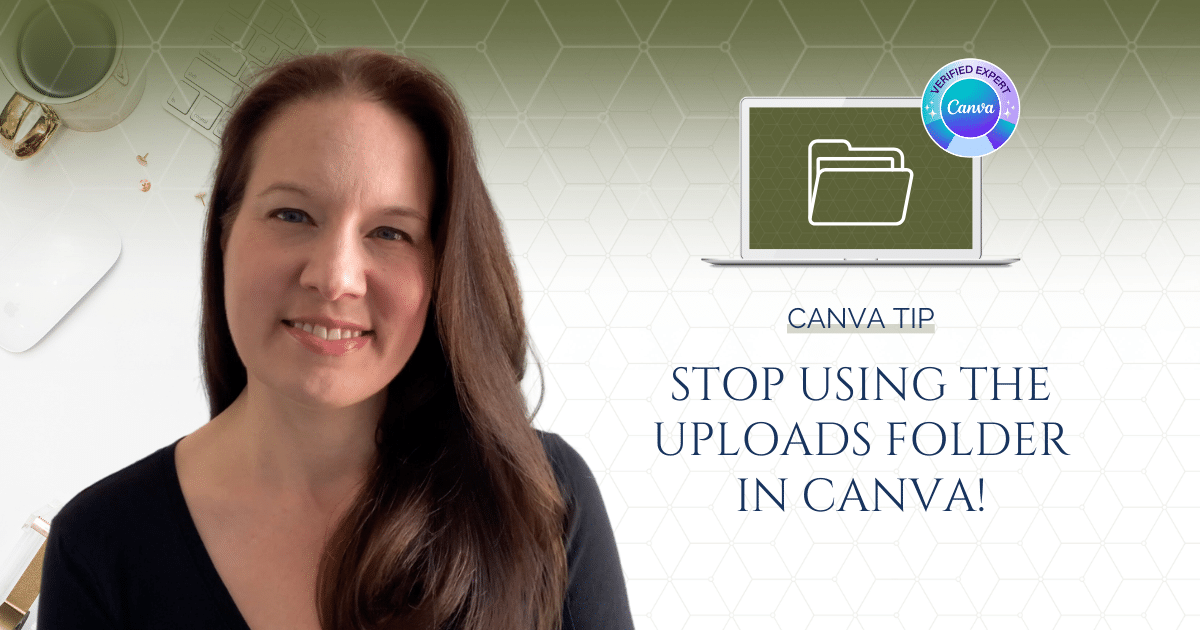Get a summary of all of the new and updated features and apps added to Canva in January 2024.
Read NowIn this video tutorial, I’ll show you what I typically recommend for creating an organizational system to tackle your Canva template clutter.
Read NowI think we all have a bit of a shared designs graveyard that tends to accumulate here inside of your projects area, so it’s not surprising that so many folks have asked if they can get rid of unwanted shared designs.
Read NowYou create a gorgeous design in Canva and then you go to share it on social media or download it for an email newsletter, or as a feature image for your website. But when you go to post the image, it looks blurry, even though the original design looked crystal clear while you were working on it inside of Canva’s design editor. It’s a concern I hear with reasonable frequency, so I want you to have a quick action plan at your finger tips to solve the problem.
Read NowIf putting some order to your Canva chaos is one of your own resolutions for this year, I want to give you a bit of a kickstart by providing a framework you can use to get started.
Read NowI want to share with you a free tool that is going going to help you determine what fonts are being used in your website: The WhatFont Chrome extension.
Read NowIn this video, I’ll show you the steps to take to make your Canva PDF fillable using DocFly.
Read NowIn this video, I’ll show you where to find the layers panel in Canva and how to use it when designing.
Read NowIn this video, I’ll show you how to use Canva’s colour editing tool in order to quickly expand your selection of headshots.
Read NowIf you want to be organized with your Canva images, you need to stop using the Uploads folder, and I’ll tell what to do instead in this quick video.
Read Now