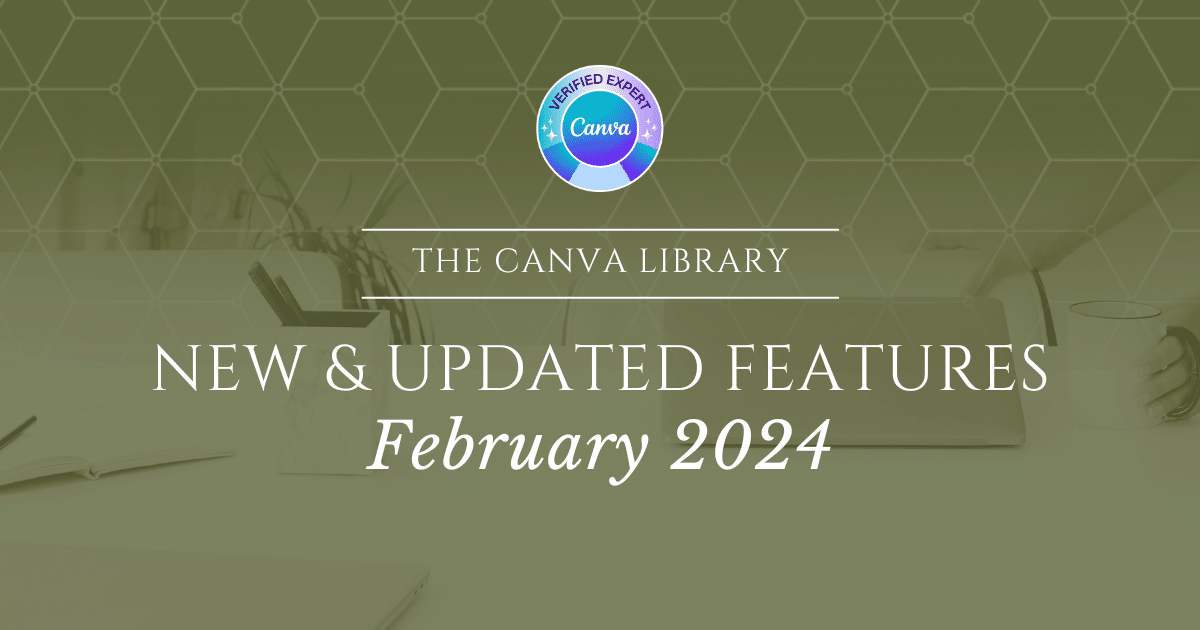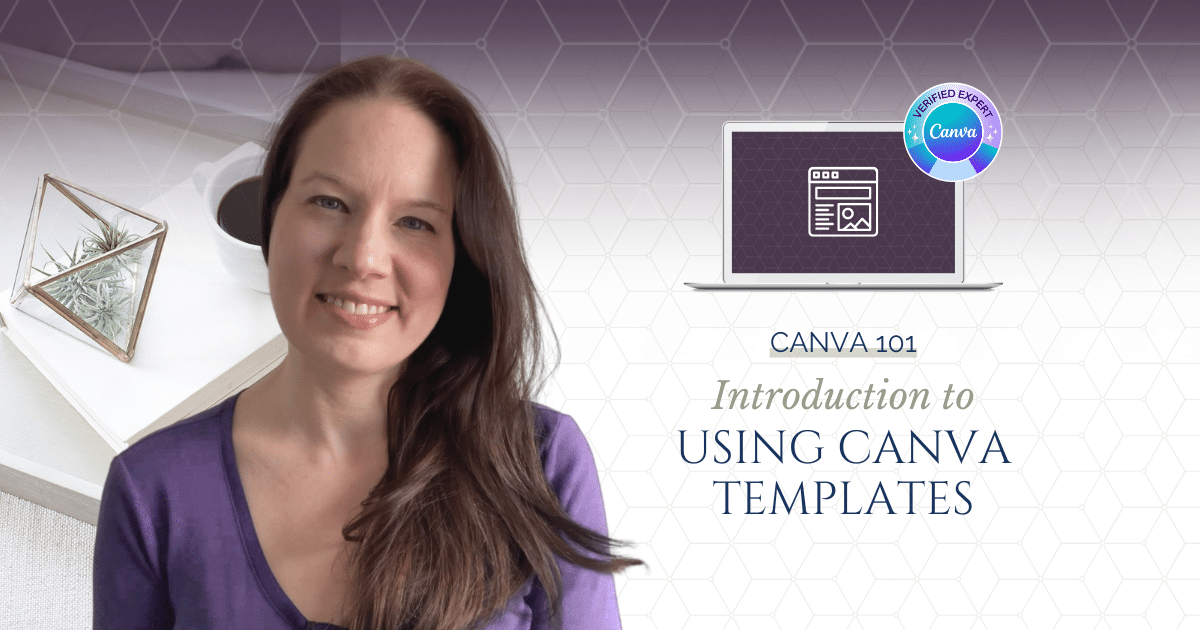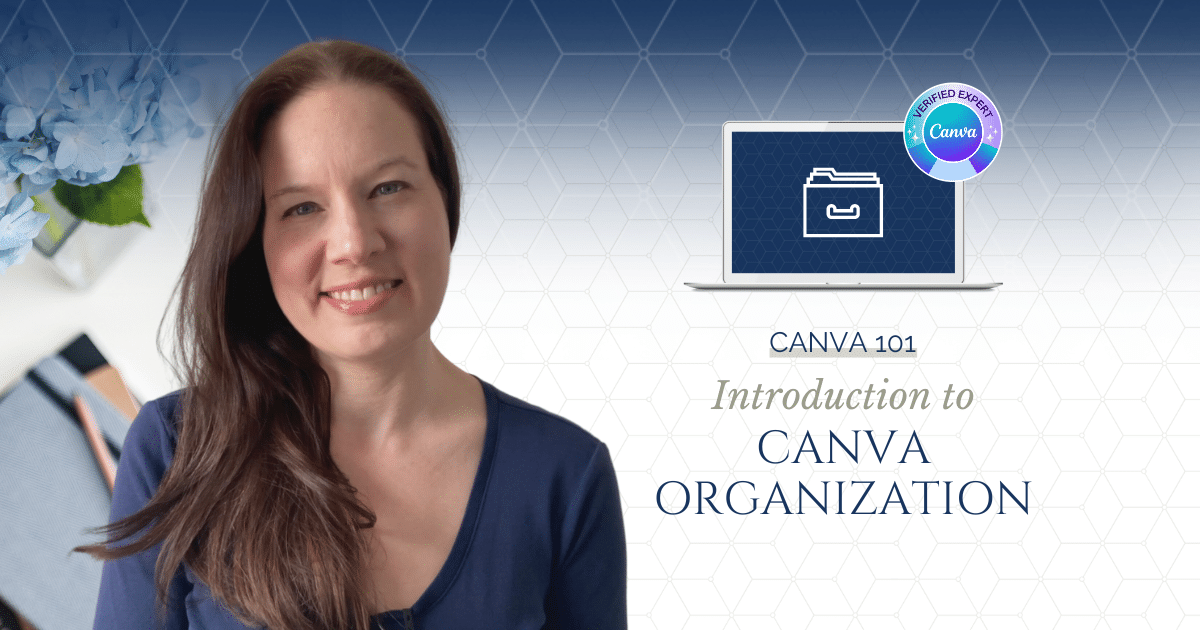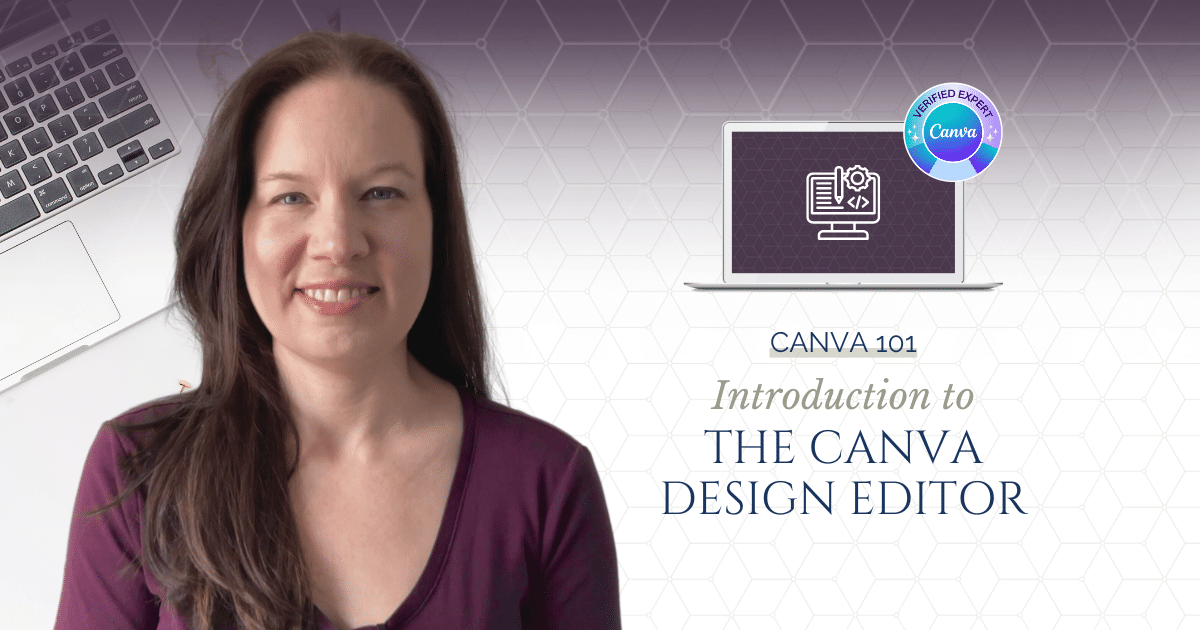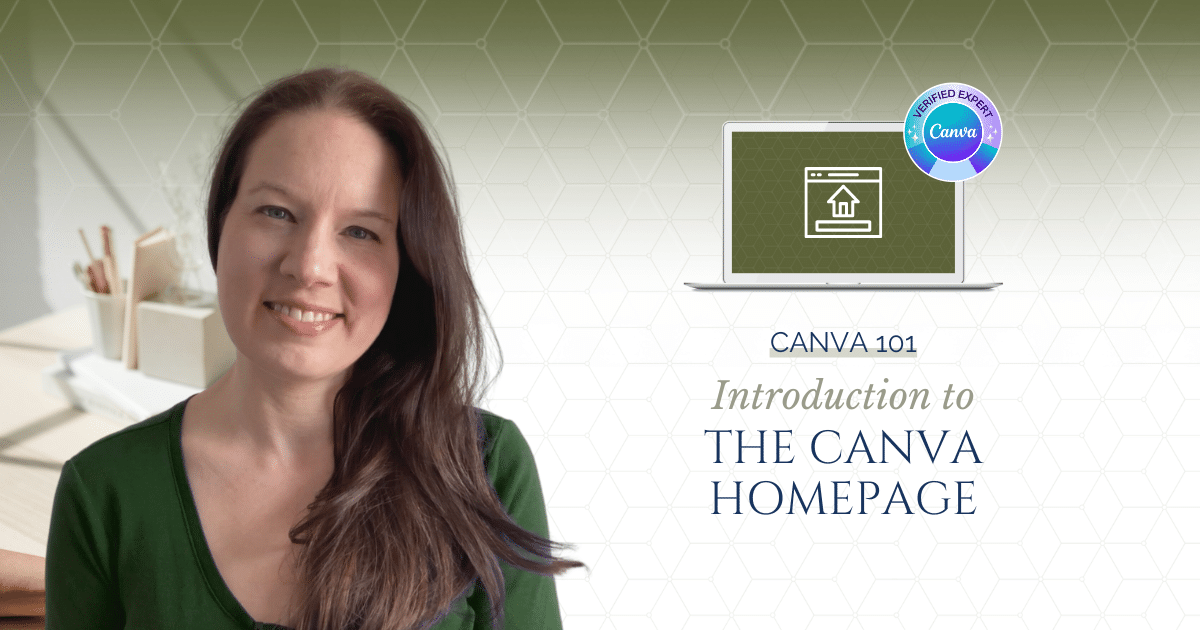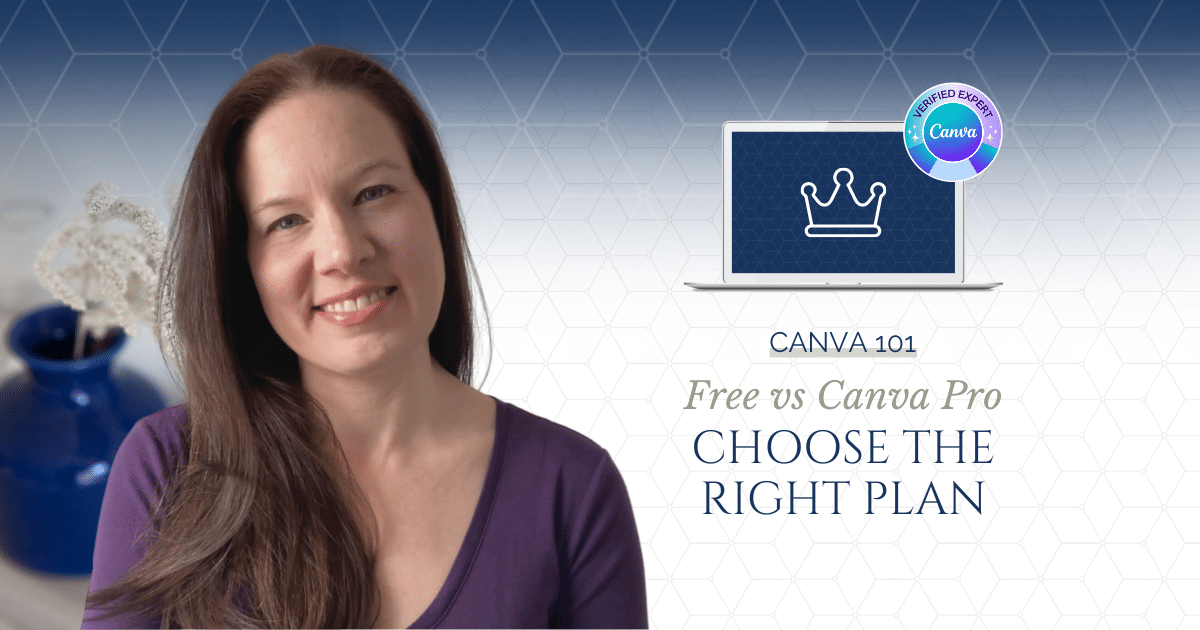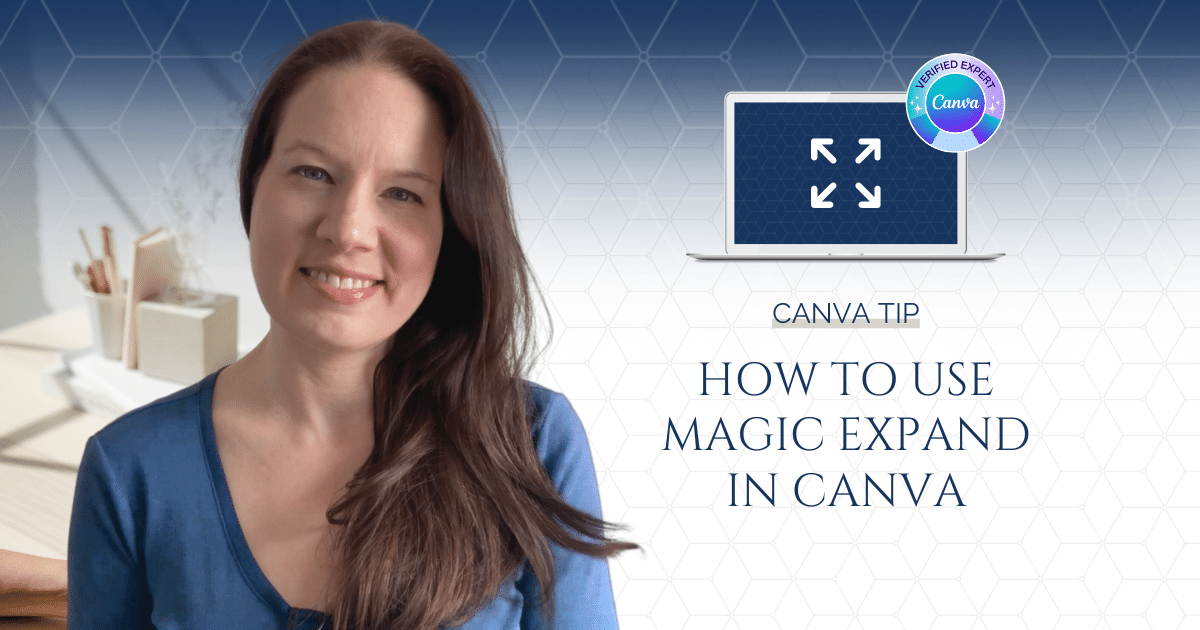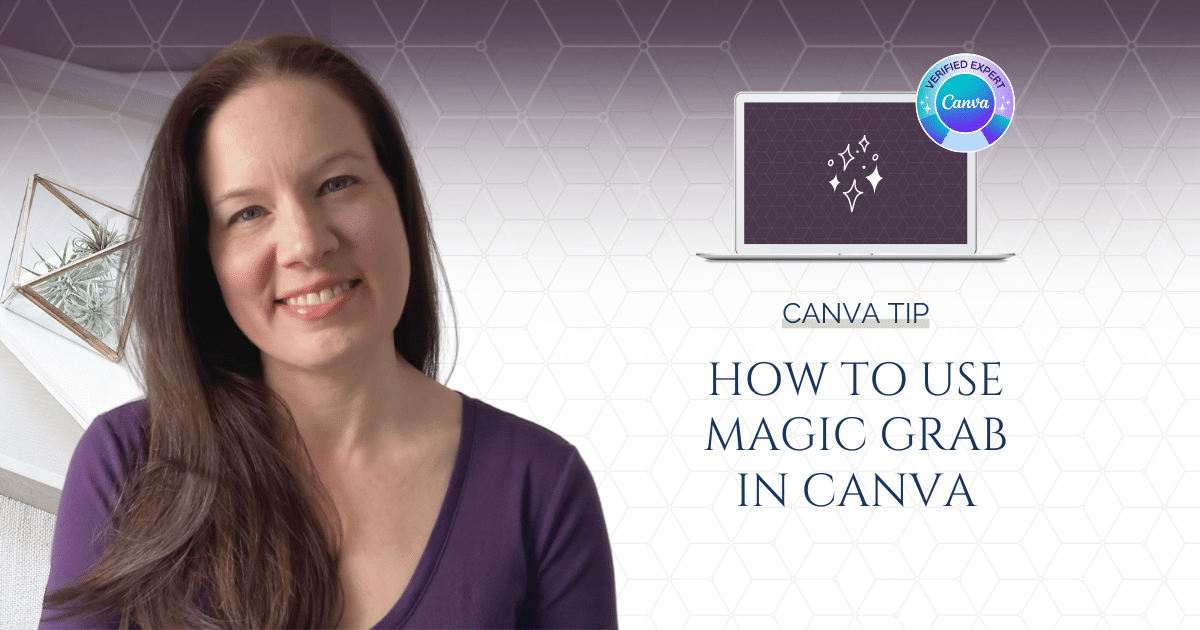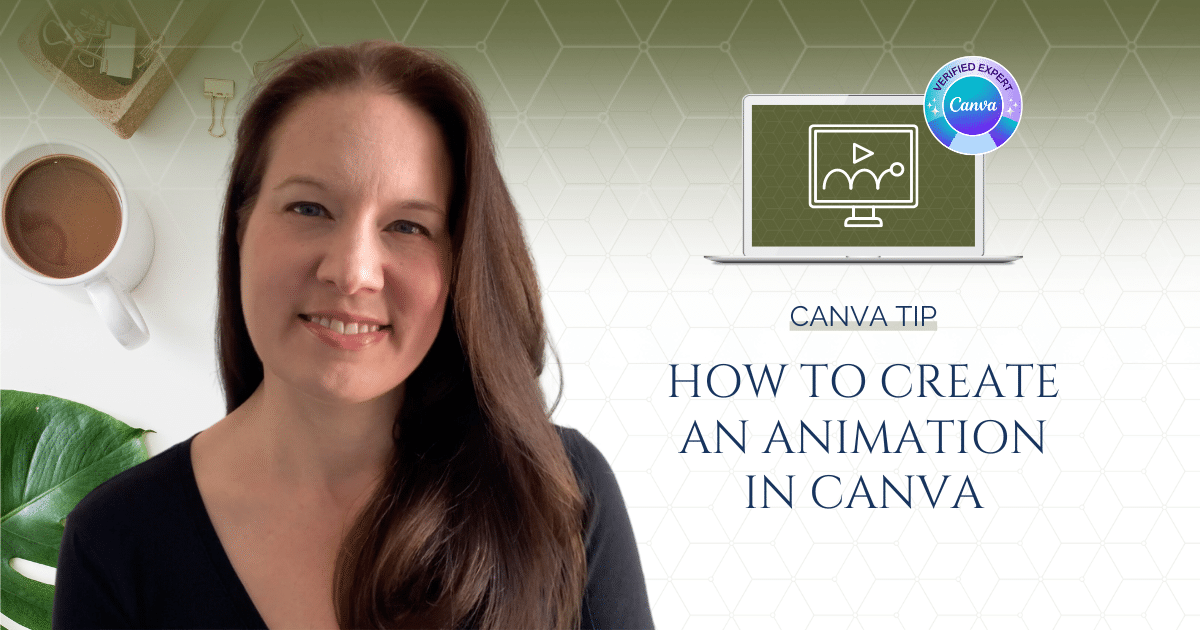Get a summary of all of the new and updated features and apps added to Canva in February 2024.
Read NowCanva templates are your best friend when creating graphics and marketing materials in Canva, so in this tutorial video, I’ll give you an introduction to finding and using Canva templates.
Read NowKnowing how to use the brand kit in Canva is typically the focal point of a lot of what I teach in Canva because I believe it is central to being able to create consistently branded graphics in Canva that look professional and unique to your business. This tutorial will introduce you to setting up Canva’s brand kit.
Read NowI know that Canva organization is a big source of stress for a lot of Canva users, so this tutorial video will walk you through how to start getting organized.
Read NowGet an overview of the Canva design interface so you know where to find all of Canva’s design templates and the various features that are available in the Canva design editor.
Read NowGet an overview of your Canva homepage so you are familiar with all of the components of your main dashboard.
Read NowThis tutorial video will give you an overview of the differences between Canva’s free account and their paid Canva Pro subscription.
Read NowCanva’s AI features continue to create a lot of excitement for users of the Canva platform, and one of the fun Magic Studio tools you may not have experimented with yet is Magic Expand.
Read NowThere is always a LOT of interest from folks about how to use Canva’s AI functionality, so let’s take a look at one of those tools: Magic Grab.
Read NowYou probably already know that Canva provides a wide variety of animation effects for your pages, elements and text, but did you know that you can also create a custom animation effect?
Read Now