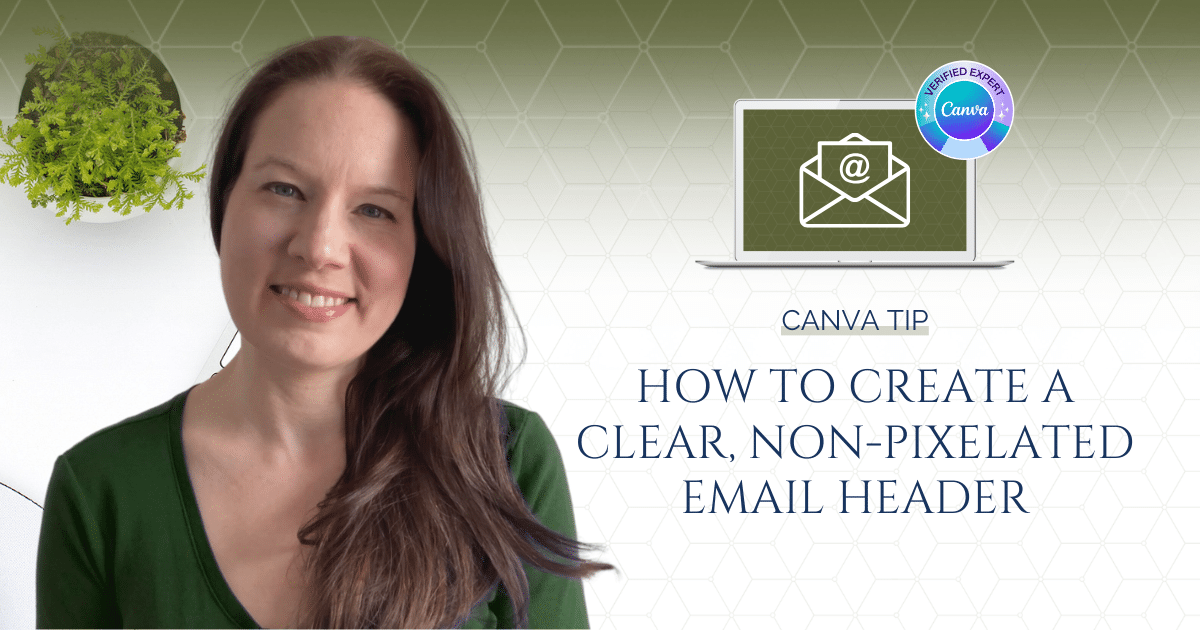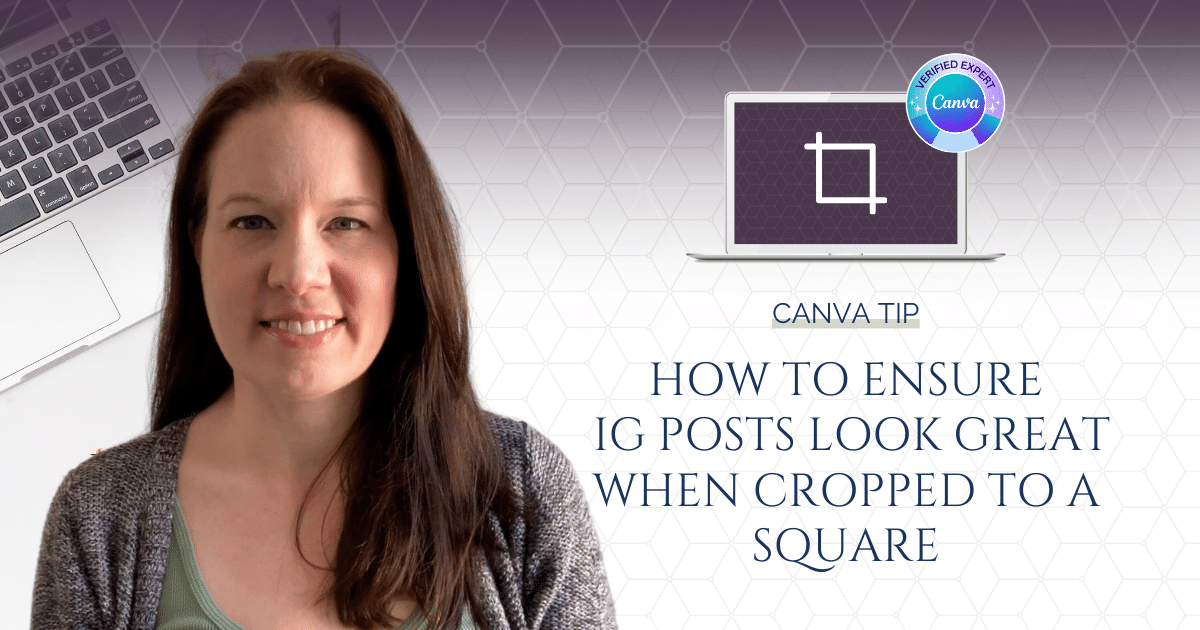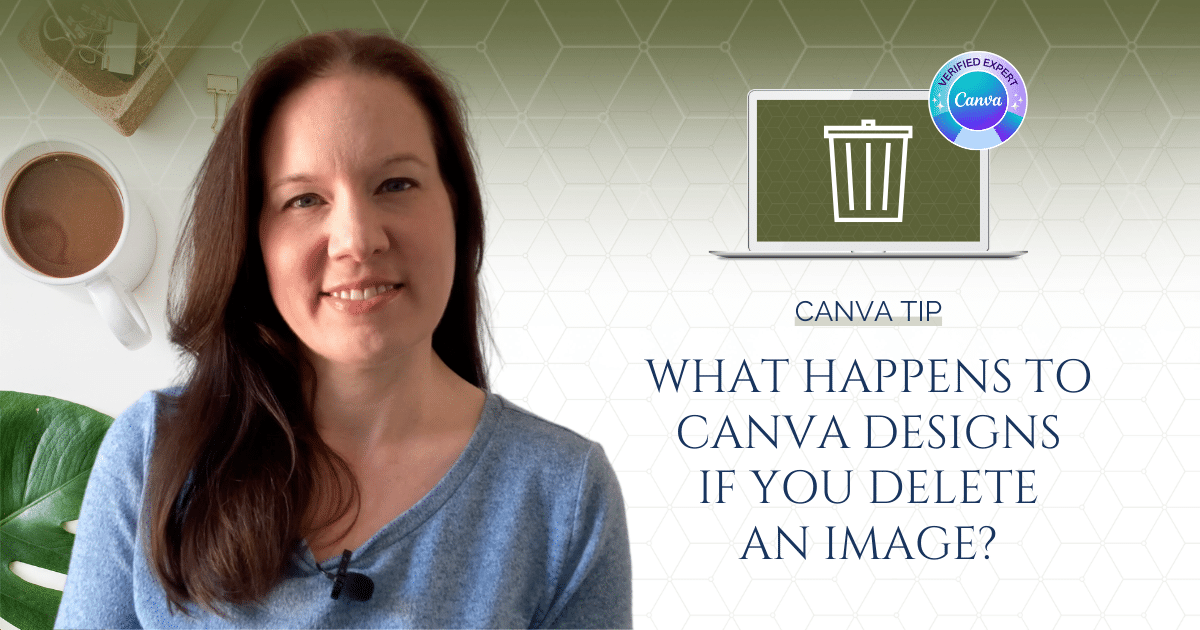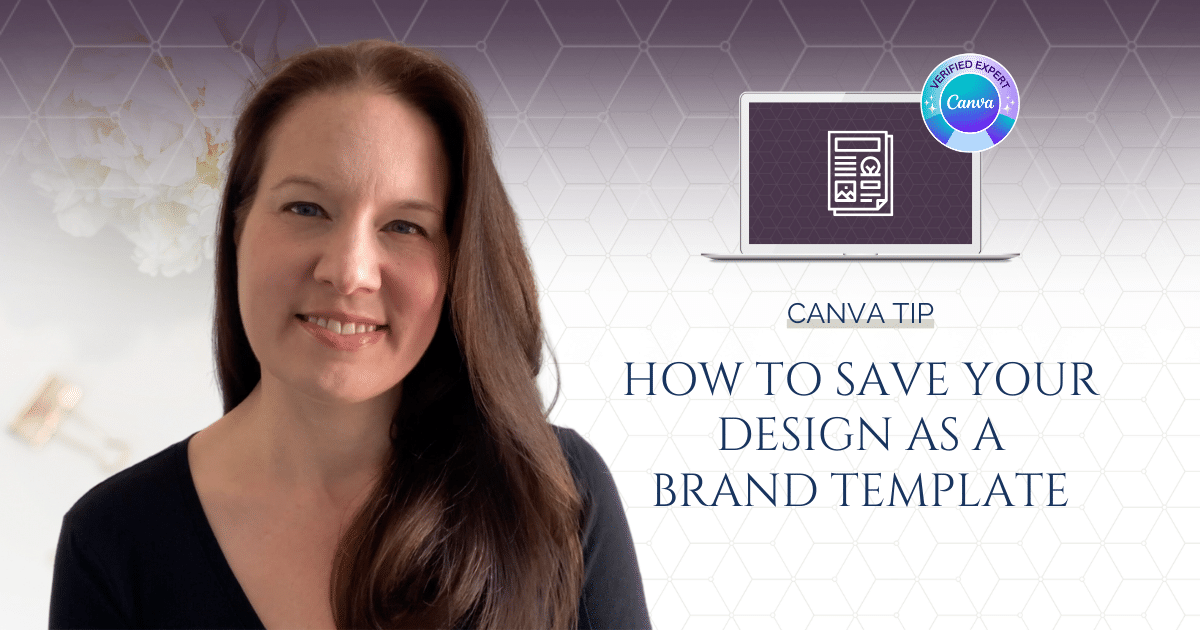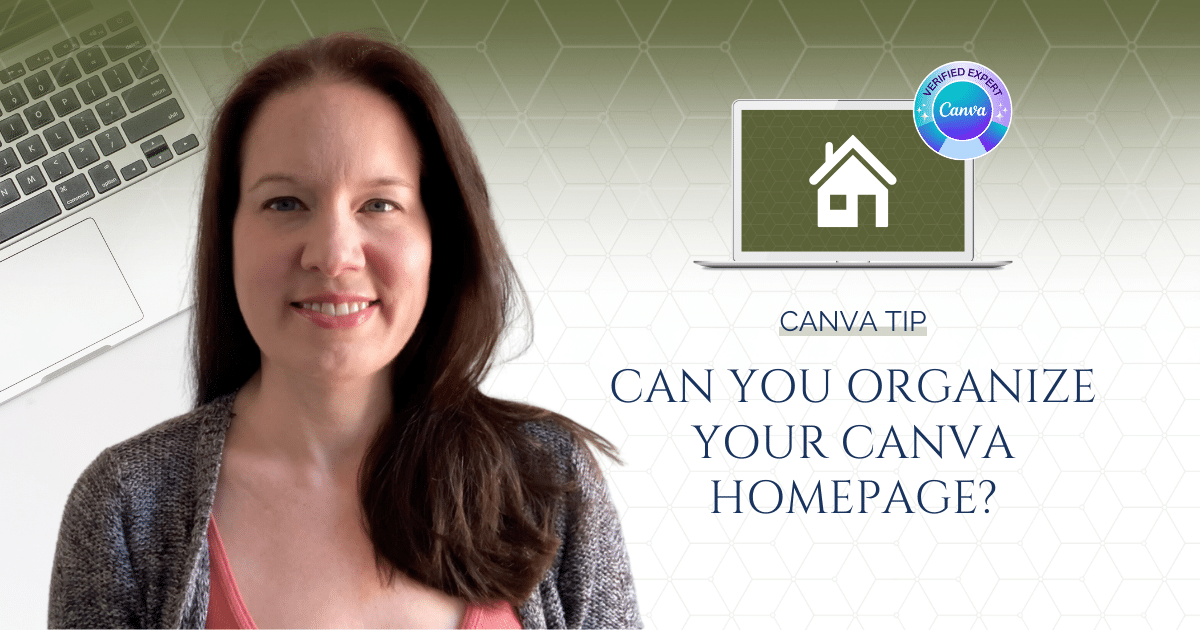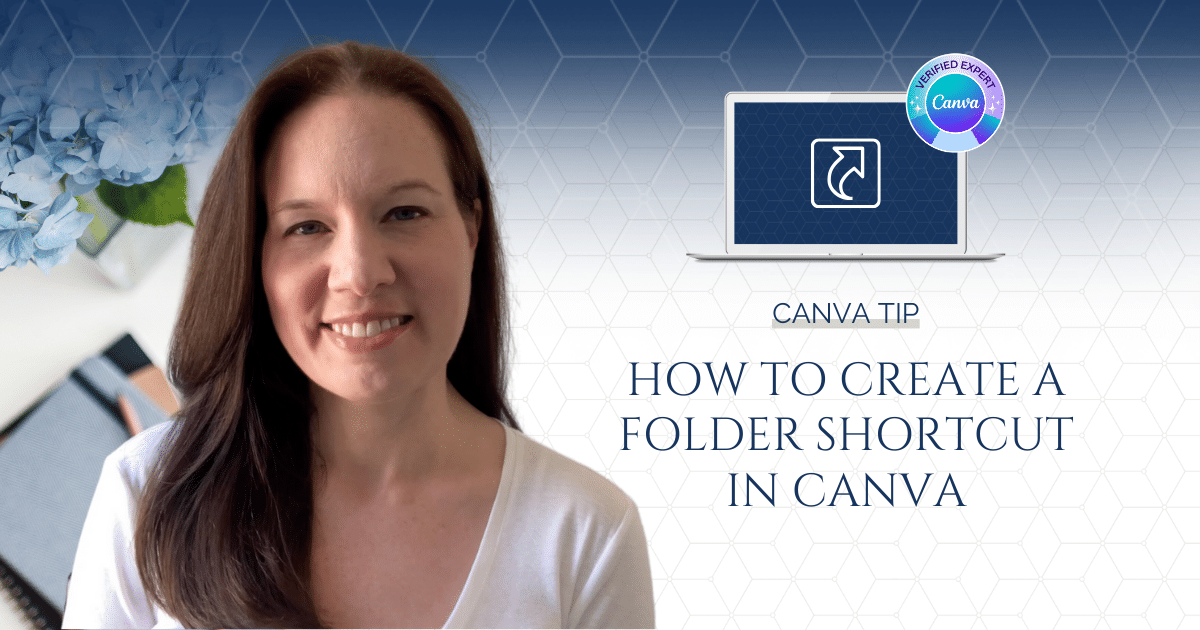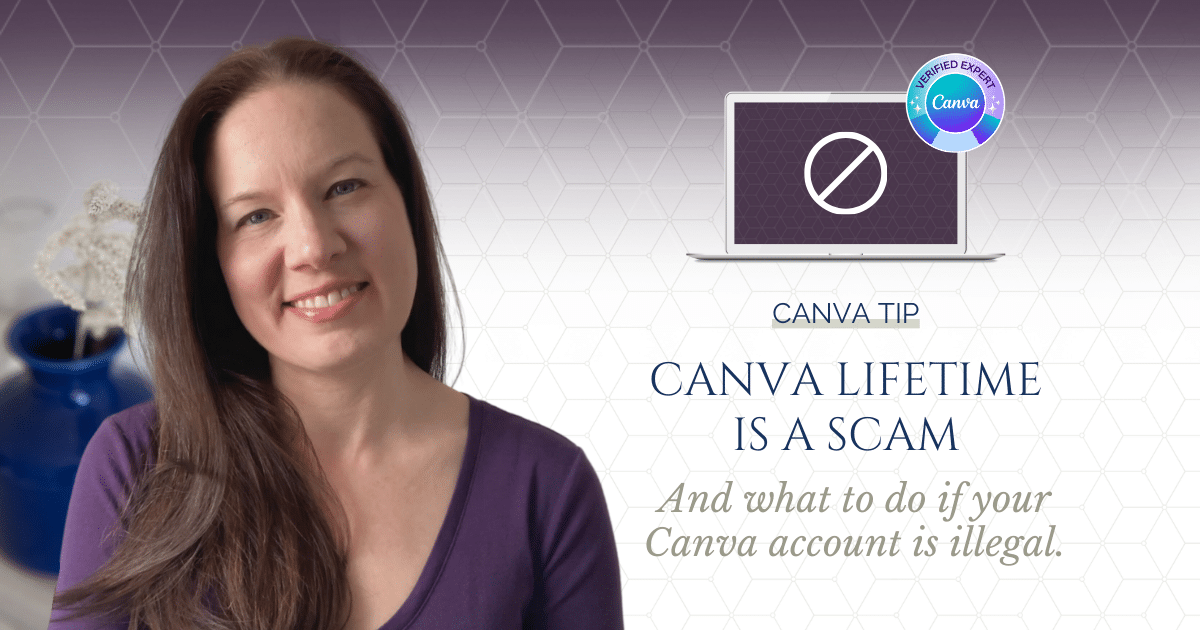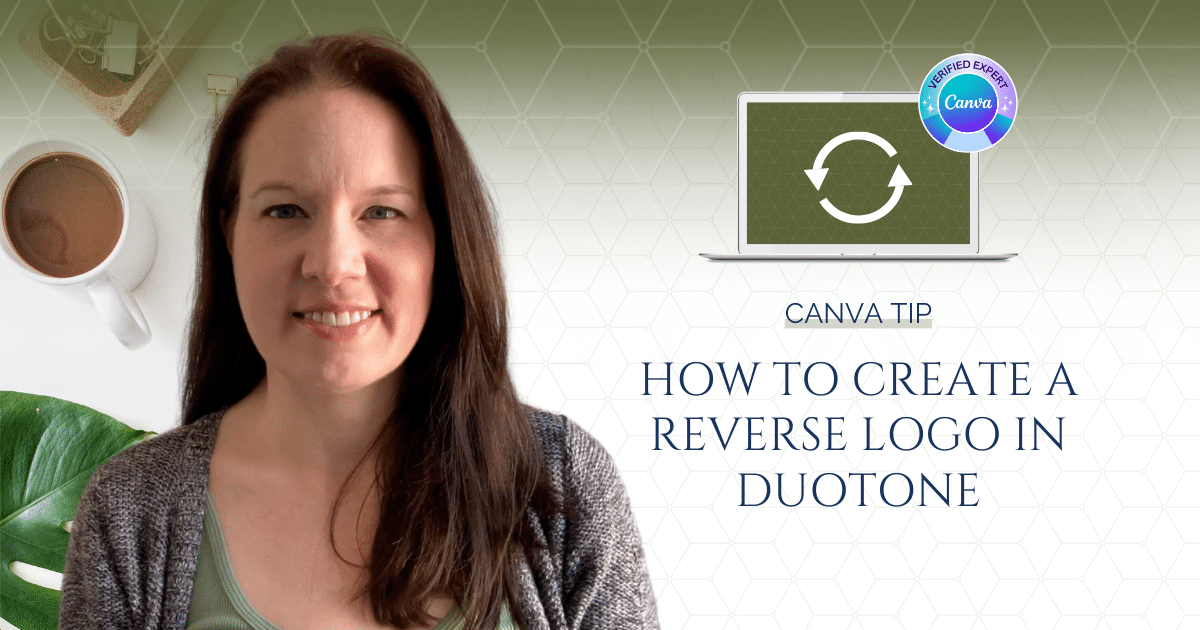Tired of your email headers coming out fuzzy looking? I’ll show you how I use Canva to create a crisp and clear email header design for my weekly emails.
Read NowIn this video, I’ll show you how to easily find and follow Canva Creators who are creating templates you’ll love to use for your designs.
Read NowIn this video, I’ll show you a quick and easy way to make sure you always know exactly where your Instagram portrait sized image will be cropped on your profile feed, so you can make adjustments in advance to ensure your designs always look their best.
Read NowOne big change that you might have missed this year is how Canva’s trash functionality works. In this video, I’m answering the question “What happens to designs when you delete an image from Canva?”
Read NowIn this video, I wanted to share a bit of insight that may change how you’re linking to Canva templates inside of your freebies, courses and other resources for your audience.
Read NowOne of the most frequently asked questions I receive when I teach about how to get organized in Canva is “Can I organize my Canva homepage?” I’ll answer that question in this super quick video.
Read NowOne of the most frequently asked questions I receive when I teach about how to get organized in Canva is “Can I organize my Canva homepage?” I’ll answer that question in this super quick video.
Read NowI am an advocate for using the Projects area of Canva to locate and access your designs, rather than Canva’s homepage, but there actually is an organizational feature on the homepage worth knowing about, so in this video, I’ll show you how to create Canva folder shortcut.
Read NowThere is an absolute epidemic of fraudulent Canva subscriptions out there. Which is why I wanted to share a tutorial video about what to watch out for and the specific steps you should take if you discover that the account you’re on is fraudulent.
Read NowIf you don’t have a logo that works well on a dark background and you can’t get one from your original logo designer, here’s a little trick to create a white version of your logo in less than a minute.
Read Now