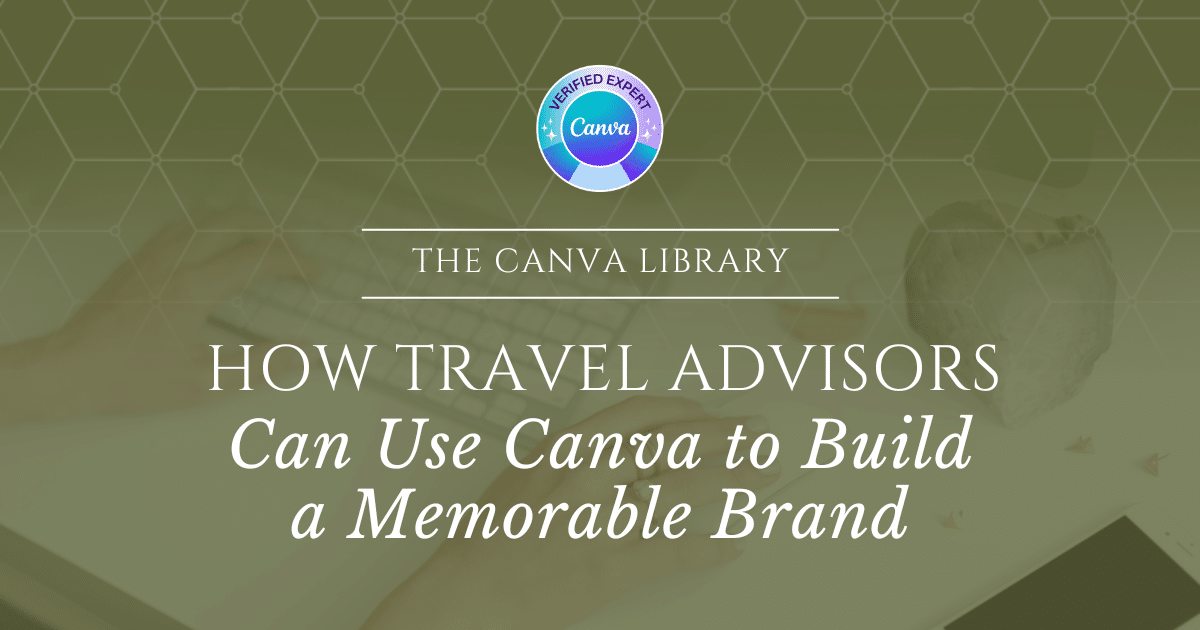You plan unforgettable events, and your branding should reflect that same level of detail and care. Learn how Canva can help wedding planners create professional proposals, social graphics, and onboarding materials with ease.
Read NowYou’ve built a welcoming space and now it’s time to make your branding feel just as inviting. This post shows how coffee shop owners can use Canva to create cohesive promotional materials and stay organized behind the scenes.
Read NowYour floral arrangements are already beautiful, and your marketing should be, too. Discover how Canva can help you create polished service guides, social graphics, and seasonal materials that reflect your brand and save you time.
Read NowWhen you’re creating content regularly, staying visually consistent can be a challenge. Learn how Canva can help bloggers streamline their design workflow, keep materials organized, and build a more memorable brand presence.
Read NowYou help clients find clarity and your brand should do the same. This post explores how life coaches can use Canva to create cohesive, calming visuals that reflect their coaching style and keep materials organized as they grow.
Read NowYour expertise may be clear in sessions—but is your brand supporting it online? Find out how business coaches can use Canva to build consistent visuals, streamline marketing tasks, and organize their design process without a big team.
Read NowIn real estate, visuals build credibility before you ever shake hands. This post shows how Canva can help realtors create listing presentations, social graphics, and other key materials to market themselves confidently and consistently.
Read NowPlanning unforgettable trips is your zone of genius—but your branding needs to support the trust that work requires. Learn how to use Canva to create polished, branded materials that make your business feel just as professional as the experiences you design.
Read NowIn this quick 5-minute Canva organization audit, I take a look at Jenny Lytle’s Canva account to offer guidance on how she can create a more structured, easy-to-maintain workspace.
Read NowYour styling speaks for itself, but your marketing should reflect that same level of polish. Discover how Canva can help hairstylists create on-brand materials like pricing menus, thank you cards, and social graphics, without the overwhelm.
Read Now