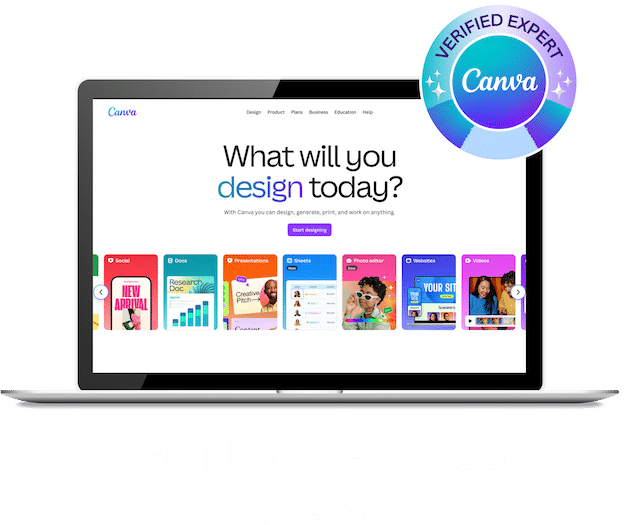Transcript
When it comes to Canva’s AI tools, one of the biggest questions I hear is: what’s included on the Free plan, and what do you really need Pro for? This video isn’t a walkthrough of how the AI features themselves work — I’ve already created a full tutorial that shows you exactly how each of Canva’s AI tools functions, and I’ll link that below. Instead, this video is about helping you understand what you can access on Free versus Pro, and where you’ll notice the biggest differences.
Canva recently changed the way AI access works, and it now falls into two main categories. The first category is what Canva calls premium AI tools. These are features like generating images, creating video, working with text through Magic Write, or even generating code with Canva Code. Instead of each tool having its own separate quota, your usage is now pooled together.
On the Free plan, that balance is quite limited, so it’s enough for testing and experimentation but not sustainable for regular use. On Pro, you move up to high AI access, which gives you much more freedom to actually use the tools consistently. One important detail: creating AI video clips with Google’s Veo 3 is premium-only, so you won’t see that option on Free at all.
The second category is Canva’s AI design tools. These don’t count toward your monthly usage balance. Instead, they’re either included in your plan, or they’re not. On Free, you’ll have access to a handful of features like Magic Charts, Mockups, and basic Photo and Video Animations.
On Pro, you unlock the much broader toolkit, including Magic Resize, Translate, Magic Animate, Magic Edit and Erase, Magic Expand, Magic Grab, and Magic Morph, as well as the Photo Background Remover and Generator, the Video Background Remover, AI Voice, Highlights, and Enhance Voice. These are the kinds of tools that don’t “use up” your credits — you either have them on your plan, or you don’t.
So here’s what it comes down to: Canva Free gives you limited credits for the premium AI tools and a small handful of included AI design features. Canva Pro gives you high AI access in the pooled system plus a much wider range of the included features that don’t eat into your usage. If you’re just dabbling, Free can be enough to explore. But if you’re relying on AI to support your workflow, Pro is where you’ll actually feel the difference.