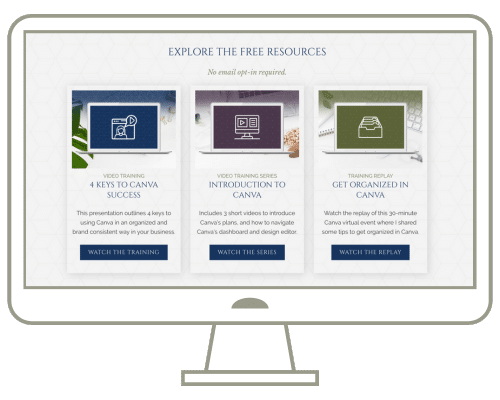If you’ve accidentally deleted one of your Canva designs and you need to know how to recover a design, you’ll definitely want to know the quick process to do that.
Don’t forget to join us in the How to Use Canva Facebook community, and be sure to grab your 45 day free trial of Canva Pro.
Transcript
If you’ve accidentally deleted a design that you want to restore, no worries. Simply open up the Trash folder…hover over the design that you want to restore… click on the 3 dots and choose “Restore”… and then you will find that it is re-added to Your Projects.
Images and videos are treated differently. When you delete images or videos, they also go into the trash but they are NOT automatically deleted every 30 days.