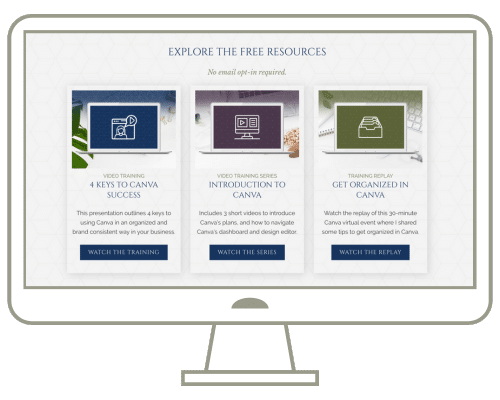What’s New in Canva in February 2024?
Below is a summary of all of the new and updated features and apps added to Canva in February 2024.
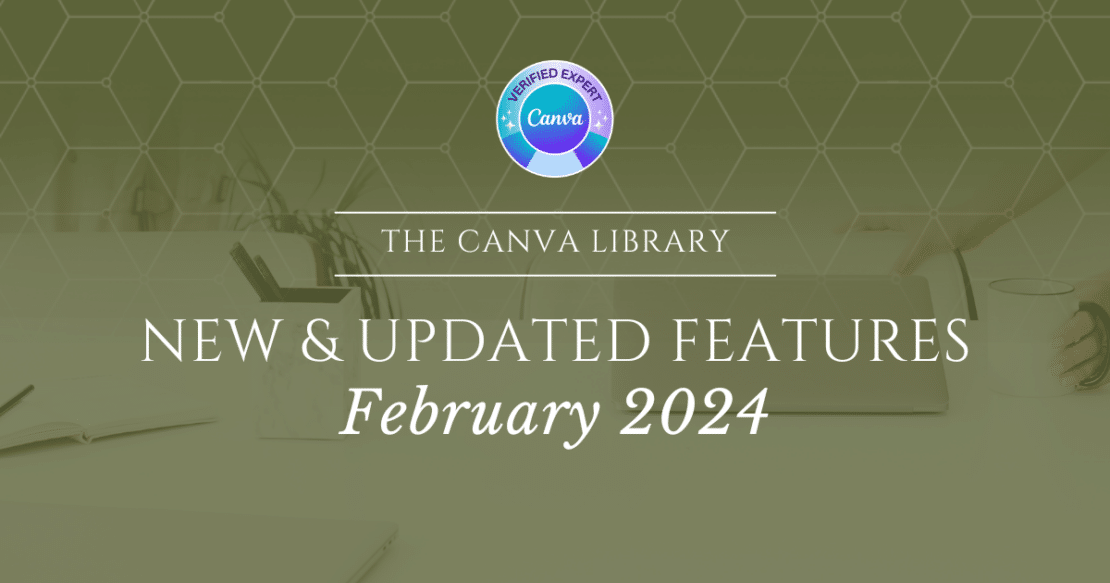
Custom Passwords for Websites
Users can now setup their own custom password when publishing their websites instead of getting an auto-generated password once their website is published.
Curved Lines with Text
A new line type with text support to make cleaner-looking flowcharts and diagrams.
Design Tagging
Adding tags makes it easier to find and organise a content.
New Image Styles in Magic Media
Users can now pick from a larger range of styles for their Text to Image generations. New styles include: Long exposure, Soft focus, Oil painting, High flash & Moody.
Accurate New Comment Badges
“New” comment badges are more accurate and saved between sessions.
Multi Element Resizing
To empower users to design more quickly and easily, Canva has enabled the ability to re-size multi-selected or grouped elements by clicking and dragging the selection frame horizontally or vertically, similar to single select.
Right Click Actions
Right-click action feature promptly grants users quick access to the details and context menus. It helps users manage content more efficiently and conveniently.
Native Magic Draw
Enhances Magic Draw feature for stylus users in the native app, resulting in smoother and more responsive drawing experience, especially on older devices and in complex designs.
Extract Audio from Uploaded Videos
Create B-roll clips to make your videos more engaging. Extract audio from your video, then replacing a section of your video with a clip that brings your words to life. Right click on videos in your canvas and click “Extract audio.”
Bubblepoints & Scatterpoints
An effect in photo editor that can automatically detect face area and smooth skin texture to help users to feel more confident about themselves.
Detach Image Button in the Mockup App
Users can easily Detach the image from the Mockup and continue working with it.
Create an Embed Link from Mobile
Now that creating embeds – Canva has released the ability for users to create embed links from mobile!
Design Preview Overlay
Allows users to seamlessly preview and consume content in the home page without needing to go to the editor.
Bulk Share to Emails in Share Menu
This new feature will enable users to paste a list of emails into the design share dialog (to bulk add users to share with). This has been implemented in other parts of Canva (such as inviting users to groups) and now Canva is introducing this feature to the share menu!
New Canva Apps in February 2024
Note that I have not tested any of these apps, unless otherwise noted. Sometimes the apps are useful tools and great time savers. Other times, they’re definitely not. 🤷🏻♀️
I’ve linked to each apps respective details page so you can obtain more information and determine for yourself if it’s something you’d like to give a whirl.
- ASCII Text
- Letter Art
- Random Image
- AI Voiceover
- TranslateNow
- ImageAscii
- Barcode Generator
- CanSign
- Animeify
- Colorify
- Paintify
- QrDy-Dynamic QR
- Easy Reflections
- Futurify
- Avatars DupDub
- OpenRep
- AI Voice by DupDub
- Indian Voiceover
- Captions
- VideoMyJob
- Avatarify
- Sketchify
- ProfilePhoto
- Faker
- Origamify
- FaceArtist
- Pixelize It
- Quick QR Art
- Envato
- Todo App
- Social Pilot
- Ikonik
- Video/Audio QR
- Voxel Art
- AI Interior Styler
- Vidigami
- Artivive
- Seed