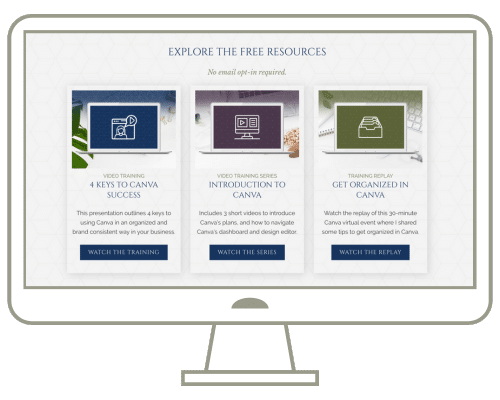What’s New in Canva in January 2024?
Below is a summary of all of the new and updated features and apps added to Canva in January 2024.
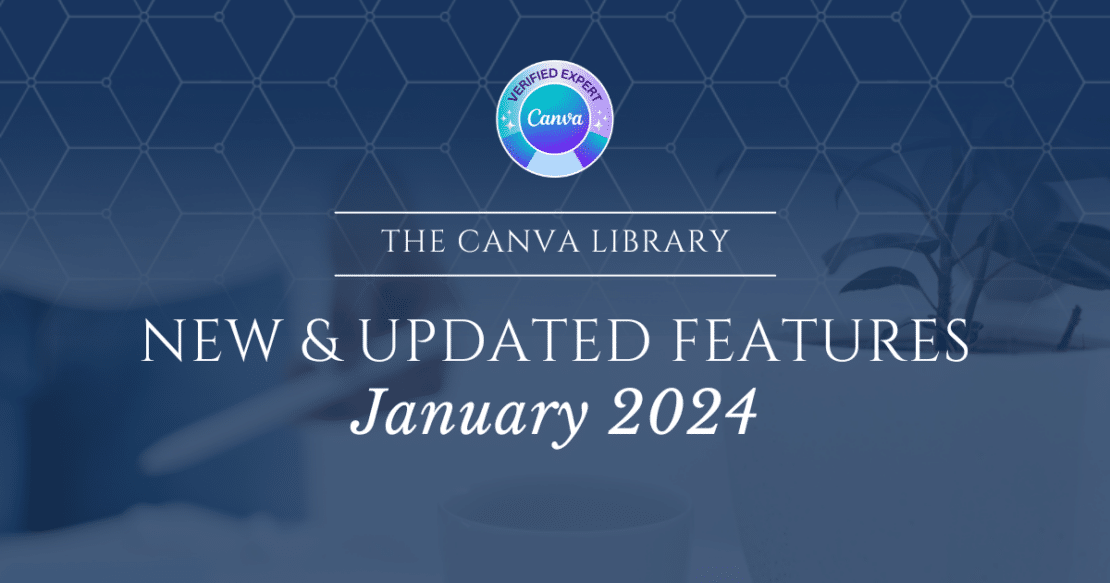
User Editable Alt-Text
Give people with visual or cognitive impairments a way to experience your designs. Alternative Text allows you to add written descriptions to any image or element in your Canva design. Screen readers can read these descriptions aloud, giving a textual alternative to visual content.
Draw Visual Signifier
Give users a more convenient way to adjust and see the current brush look.
Adding a Copy Link CTA to Easily Share Folders
All users can copy a share link to the folder to easily share it. Note that users or brand/school must be added to the share menu (ACL) in order for it to work.
Drag and Drop in Sidebar
This feature makes it easier for users to reorganize content by moving items into, from, and within the sidebar.
Design Invites in Notification Center
Users will now see the design invites for the designs outside of their team in the notification center.
Smart Color Recommendations
Introducing a refined set of recommended/customized colours for our drawing tools! Canva has streamlined the colour panel to enhance the drawing experience and eliminate unrelated options.
Decorative Elements in Canva Websites
As the page grows larger, decorative elements will remain on or nearby the edges of the website. As the page grows smaller, decorative elements will slowly drift out of view.
Borders & Corners on Grids
Borders & corner support is now available on Grid elements! Enhanced Admin folder permissions Enable team owners and admins to move folders they have at least View access to.
Dividers in Docs
Dividers allow users to create a better doc structure, with improved readability of their content. Publish Docs as websites
Publish a Doc to a Domain, supports use cases like blog Posts.
Visual Font Recommendations on Public Fonts
Previously Canva could only recommend fonts if they had been used in their templates, now they can recommend visually similar alternatives for any public font – including Monotype fonts!
Colour Handles in Charts Data Tables
Now our users can easily see the link between the colours in their chart and the data series that are represented in those colours.
Accessible PDFs
Canva has accessible PDFs for all PDF-supported doctypes including Canva Docs:
- Assistive technology users now have a great and equitable experience reading Canva designs in the most popular exported format
- All Canva users will have more accessible designs without worrying about it
- Education and Enterprise organizations can more confidently sign with Canva
Full Width Images & Videos in Docs
Users can emphasize their images/videos by resizing them to span across the full width of the page.
Simplified and Revokable Public Link Sharing
Users can now create and delete public links such as the public view link and template links. Non-website doctypes can now be converted to Website 2.0 with access to enhanced features. Canva has also made important changes to the UI of link sharing so users can get a preview of the viewing experience, and see when their design is ‘LIVE’ at the top of the share menu!
New Canva Apps in January 2024
Note that I have not tested any of these apps, unless otherwise noted. Sometimes the apps are useful tools and great time savers. Other times, they’re definitely not. 🤷🏻♀️
I’ve linked to each apps respective details page so you can obtain more information and determine for yourself if it’s something you’d like to give a whirl.
- Logo Maker
- Transcribe Audio
- Background Eraser (Note that this could be a useful workaround if you are on a free Canva plan and don’t have access to the Background Remover tool as part of Canva Pro’s Magic Studio features.)
- Artistic QR World
- Cartoonify
- Emoji Artist
- Photostylist
- Monday.com
- Botnoi Voice