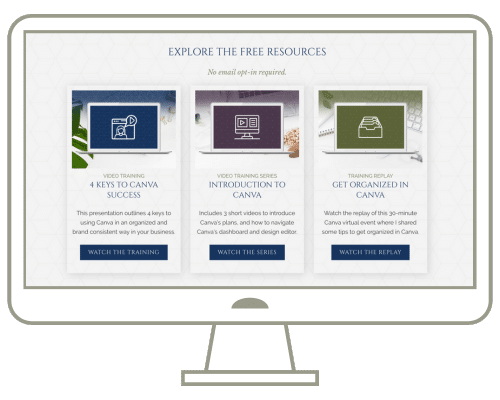In February 2023, I did an official training for Canva about how to get organized in your Canva account and there were a ton of questions that I didn’t have time to answer during the Q&A.
So, I’m answering them in this video series.
Don’t forget to join us in the How to Use Canva Facebook community, and be sure to grab your 45 day free trial of Canva Pro.
Resources
- Canva Organization Roadmap (Free Download)
- Join the Canva Support Hub (Membership)
- Clean Up My Canva (Course)
- Canva Organization VIP Day
- 45 Day Free Trial of Canva Pro
Transcript
What should you do when you’re too anxious to use the trash can? I feel compelled to keep everything.
I totally understand this feeling, and fortunately, unlike with physical belongings, you’re likely not going to run out of space in your Canva account if you are on a Canva Pro membership, because if you’re on Canva Pro, you have 1TB of storage capacity available to you.
If you’re on a free Canva plan, you’ll only have 5GB of space available, so you’ll likely need to be more ruthless with your deleting since if you have a lot of images or videos that you’re organizing in your account, you may find that storage space gets used up fairly quickly.
However, even if you’re on Pro, I do want to encourage you to let go of the stuff that you know you really won’t need.
That said, if you’re feeling anxious about deleting content, I like to recommend creating an archive folder and that folder can just be broken down by year if you want to keep it simple. For example, your Archive folder may have subfolders for 2023, 2022, 2021, and back as far as you need.
Then, you can house in that archive folder all of the designs that you are nervous about letting go of permanently. Then, down the road, you can decide if you still actually need those files.
If you know that you haven’t needed any of the designs or other content in there for a couple of years, and you don’t need them for reference or nostalgia purposes, then you may feel more ready to let it go.
But I’m not here to insist you delete content. I simply want to ensure that you are creating a more organized structure within your Canva account so that you can easily find the content you need now and in the future, without having all your old, archived content weighing you down and making that more difficult.