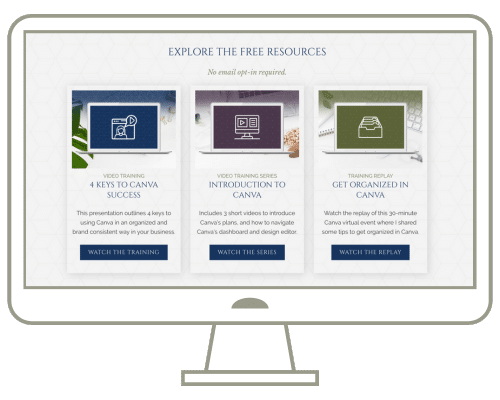Resources Mentioned
- 45 Day Free Trial of Canva Pro (Affiliate Link)
Transcript
If you ever find yourself in the position of having to start a new Canva account, you may be wondering if there’s a quick and easy way to move over designs and media from your original Canva account to your new Canva account.
The short answer is No. Unfortunately at the time of this recording, there is no simple way to automatically migrate designs from one Canva account to another.
However, you *can* still accomplish this task, even if it’s a bit laborious.
So let’s walk through the steps.
You’re going to want to share each of the designs in the original account as a template, so that you can make a copy of the designs in your new account.
To do that, you’ll open the design you want to move, click on the share button, and then you’re looking for an option called “Template Link”.
You may see it listed in this area here, but if you don’t, just click on “More,” and then you’ll find a “template link” option here.
Copy and save that link because you’re going to need it when you have your new account open.
And then you’ll do this for every design that you want to move over to your new account. If you have a lot of designs, you may already be feeling overwhelmed by the amount of work ahead of you, and I’m not going to lie, it could take awhile.
Once you’ve compiled a list of all your design template links, you can logout of the original account and open your new account.
Then, you’ll click on each of your template links and when prompted, you can make a copy of your old designs in your new account.
A side note that if your new account is just on Canva’s free plan and you don’t upgrade your new account to Canva Pro, if any of your designs have Pro content in them, they will have watermarks on them and some of the designs may not be functional.
If you had a brand kit setup on your old account, don’t forget that you’ll also need to recreate your brand kit on your new Canva account.
And once again, you’ll need Canva Pro or Teams to have access to the brand kit feature.