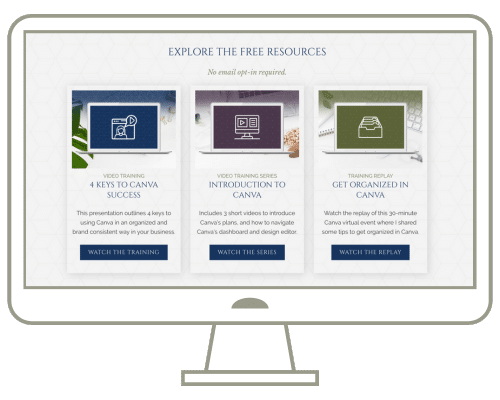I’ve been prepping a presentation for the upcoming Creative Spark Summit, which means that in recent weeks I’ve been engaged in a LOT of conversations about Canva organization, in order to better understand the specific organization challenges that digital product creators have.
One question/challenge that has repeatedly come up is one that I hear across all industries and it’s probably one of the most frequently asked questions I receive when I teach about how to get organized in Canva:
Can I organize my Canva homepage?
I’ve got the answer for you in what might be my quickest tip video yet. 😜
Resources Mentioned
Transcript
The first thing I want to highlight is that for effective organization inside of Canva, you should not be working from Canva’s home screen.
Anytime I do a Canva training and talk about organization, there is always a question related to how to organize the home screen so it feels less overwhelming.
And the answer is that you currently can’t impose any organization or re-ordering of the content on Canva’s home screen, which is why I want you to get used to coming down here to the Projects section of Canva.
You will have complete control over creating folders and batch organizing designs and images within the Projects section of your Canva account, but you don’t have the same capability on your Canva homepage.
Instead, the home screen is simply going to list all of your designs you’ve worked in, with the most recently edited designs at the top.
For this reason, I do recommend browsing for your designs directly from the Projects tab, and skipping the homepage altogether.