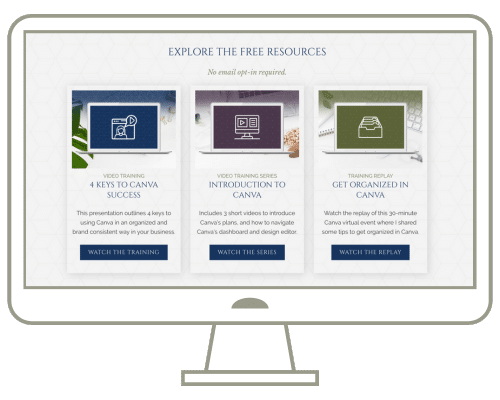If you don’t have a logo that works well on a dark background and you can’t get one from your original logo designer, here’s a little trick to create a white version of your logo in less than a minute.
Don’t forget to join us in the How to Use Canva Facebook community, and be sure to grab your 45 day free trial of Canva Pro.
Resources Mentioned
Transcript
When you add your logos into your Canva brand kit, you’re going to need a variety of logo variations, including a version that works on a light colored background and one that works on a darker background.
So for example, here’s my primary logo, and here’s a variation that is meant for darker backgrounds.
But if you don’t have a reverse logo and you can’t get one from your original logo designer, here’s a little trick to create a white version of your logo in less than a minute. We’re going to do it using the Duotone app in Canva.
I’ve already uploaded an example logo and you can see that it has a transparent background and the text of the logo is olive green. So if I add that logo to a design with a dark background, you can barely see it and it’s clear this is not going to work because there is next to no contrast.
However, if the logo was all white, you’d have great contrast. So let’s do that now.
I’ll select the logo on my design page, I’ll click on “Edit Photo,” and then I’ll scroll down to the effects area and choose “Duotone.”
Then I’ll choose custom and I’ll change both the highlights and shadows to be white. And voila, now I very quickly have a white version of my logo.
If I wanted to save this for future use, I would simply copy and paste this white logo to a page on its own and then download that individual design page as either a PNG file or an SVG, ensuring that I save it with a transparent background.
And don’t forget that the ability to download an image with a transparent background is a Canva Pro feature, not available on the free subscription.
And then at that point, I could upload the white version of the logo into my brand kit for future use.