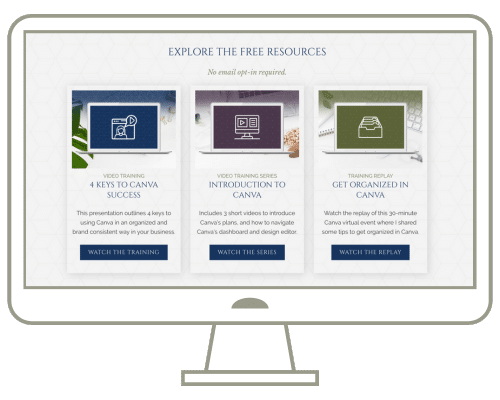You probably already know that Canva provides a wide variety of animation effects for your pages, elements and text, but did you know that you can also create a custom animation effect?
I’ll show you how in this super quick video!
Resources Mentioned
- 45 Day Free Trial of Canva Pro (Affiliate Link)
Transcript
I’ve created an example design here with a cute little bee illustration, and then I’ll click on Create an Animation. Now I can select and drag the element around my design canvas to create my custom animation. When I do that, you’ll see this purple dotted line appear that shows the animation path.
Then, I can adjust the movement styles and the speed.
And I can add motion effects… so let’s choose Wiggle, and I can adjust the intensity.
If you want to get rid of the animation, click on Delete Path. Or to save it, click on Done.
Then you’ll be able to download this design as an MP4 movie and it will look like this.