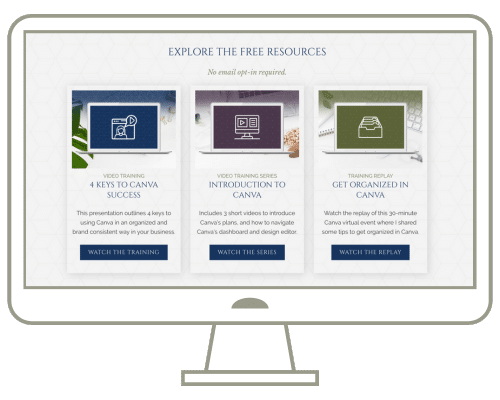If you’ve spent any time perusing Canva’s template library, you know that it is made up of thousands upon thousands of amazing templates that you can use to create everything from social media graphics to lead magnets to presentations to whiteboards to logos and so much more.
But most small business owners will gravitate towards a particular look and feel for their marketing designs… a look and feel that is consistent with their business’s established brand aesthetic.
So this week I wanted to share a quick tip video on the easiest way to find and follow the Canva Creators that are most likely to create templates that work best for your design needs.
Resources Mentioned
Transcript
Canva’s template library is made up of thousands upon thousands of amazing templates that you can use to create everything from social media graphics to lead magnets to presentations to whiteboards to logos and so much more.
But if you’re like a lot of small business owners, chances are you gravitate to a particular look and feel that is most in line with your business’s brand aesthetic. And as a result, you may in particular respond favourably to the templates created by specific Canva Creators.
So what’s the easiest way to find and follow those creators?
You’re going to want to open up the template library, and it might feel a little bit overwhelming at first because there are SO many templates in here. But don’t worry, I’m going to show you how to quickly narrow down the results so it’s more manageable to find what you’re looking for.
Let’s say you were initially looking for an Instagram template. So I might search on “Instagram post” in the search bar and then Canva is going to give me way more templates than I could ever possibly use or even filter through.
So let’s start by narrowing this down, and we’re going to do that by clicking on this filter option, and then I’m going to choose to check off one or more options under the Style filter.
For example, maybe I just want to find designs that are tagged as having a minimal aesthetic, so I’ll check that off and click Apply.
And then you’re still going to be left with a lot of results, but it will reduce the options dramatically.
Then from here, you can scroll the results looking for designs that meet the look and feel you’re after for your own branding and marketing design creation.
When you see a template that fits your requirements, you can click on it and it’s going to bring up this template information page, including who the creator is of that template.
At this point, you can click on that creator’s name to go to their profile page, and from here you can click on the purple follow button to add them to your favourite creators list.
Then, in the left-hand sidebar navigation of the template library, you’re going to see an area called “Creators You Follow,” and if you click on that option, you will be able to see all of the creators you have actively followed.
But you’re also now going to see this new carousel at the top of the page called “creators you’ll love.”
The results here are going to be based on the kinds of creators you’re already following and it’s a great way to discover new creators who may also have template designs that fit the the brand aesthetic that you’re looking for.