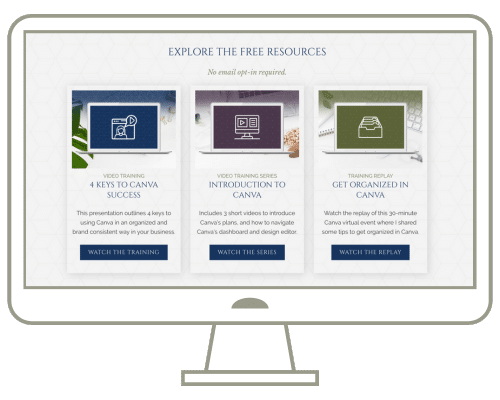One of the questions that regularly comes up when I’m talking about organizing inside of Canva is whether or not you can delete designs that have been shared to you.
I think we all have a bit of a shared designs graveyard that tends to accumulate here inside of your projects area, so it’s not surprising that so many folks have asked if they can get rid of unwanted shared designs.
Resources Mentioned
- 45 Day Free Trial of Canva Pro (Affiliate Link)
Transcript
In fact, I’ve done a video on this topic in the past, but it’s time for an updated video because there has been a much needed improvement when it comes to managing shared designs.
You still can’t delete them, but Canva has introduced a feature that does enable you to hide unwanted designs.
So if you have a bit of a collection of designs that you no longer want showing in your shared with you section, simply open the shared with you section from projects.
And then if you hover over a design and click on the three dots, you’ll see this “hide” option, and when you choose that, it will hide a shared design from Recents on your Canva homepage, as well as from Projects and any search results.
The ability to clean up shared designs has been a LONG requested feature, so this is definitely a step in the right direction.