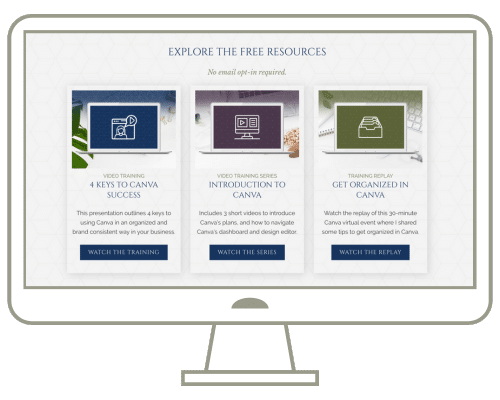One of my more popular Canva tutorial videos from 2023 is one I did for those folks who use Canva to create presentations and who are looking for a way to display the items of a list on click, whether that’s a bulleted list, a numbered list, or some other list variation.
If you’re familiar with using PowerPoint, you know that Powerpoint enables you to show the contents of a list, one line at a time, and I am often asked whether there is a similar feature in Canva to create the same effect.
Up until now, there wasn’t… hence why I created that tutorial showing a workaround to achieve this effect.
But as of late April 2024, there is now a feature in Canva that enables you to create on click animations.
So here’s how to use it.
Resources Mentioned
- Free Trial of Canva Pro (Affiliate Link)
Transcript
I have an agenda slide here from a presentation that has multiple items on it and if I was giving a training, I would want to display these items one at a time.
Note that all of your list items will need to be separate text boxes for this to work. You don’t want to create a list of items within a single text box.
So I’ll select this first text item, and then I’ll go to Animate and then you’ll now see this option under a new “Presentation settings” area called “Appear on click”, so let’s toggle that on.
Then we’ll do it again for our next item.
And the next.
Then let’s hop into presentation mode to see what that looks like… and sure enough, my slide items are now appearing in order on that single slide.
You can also achieve this effect with lists that are more graphical in nature.
For example, my agenda slides tend to be more graphical like this, where I’ve got a themed icon instead of a standard bullet.
If you select multiple items together and choose animate, you’re going to find in presentation mode that it displays them in succession rather than simultaneously as a single list item.
Not what we want.
Instead, you’ll want to make sure you group the items together and then turn on the “on click” animation, and if I approach it that way, when I go back to presentation mode, you’ll see that each time I click on the slide, the grouped list items appear.
No more needing to create multiple slide pages to achieve the same effect.