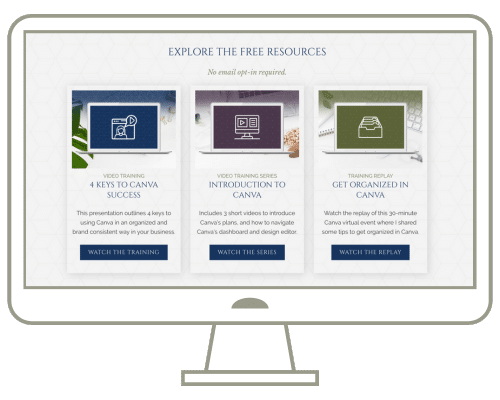My focus when teaching how to use Canva is less about the creative design effects you can create and more on the ways you can be more efficient when using Canva.
One of the ways you can do that is to turn your regularly used designs into brand templates!
Resources Mentioned
Transcript
My focus when teaching how to use Canva is less about the creative design effects you can create and more on the ways you can be more efficient when using Canva. Yes, I focus a lot on teaching strategies and techniques to be more organized in Canva, but efficiency isn’t just about folders and filing.
It’s also about finding those little ways that you can before more efficient with your time when it comes to your actual design workflow.
So let’s talk about one of those efficiencies you can introduce, and that is by turning your regularly used designs into brand templates!
For example, you might have a master presentation slide deck design that you use as a starting point for all of your presentations.
Not only will publishing a design as a template make it easier for you to duplicate the design as a starting point going forward, it will also ensure you or a member of your team never accidentally overwrite the original design.
Here are the steps to follow.
First, you’ll open the design that you want to save as a template and then click on the share button in the top right corner.
You may see an option in this area below the purple button that says “Brand Template” and that’s what we’re looking for here, but if you don’t see it listed, you can find it by going to the More section here… and then you should see the Brand Template option, so let’s click on that.
You’ll see that you have the option to publish your design as a brand template, but before you do that, make sure to update the destination folder.
I’m going to select the appropriate folder and then I’ll publish the template.
So now when I open up that destination folder, and click on that design, rather than having it open up automatically as a regular design, it is going to instead give me an option to either use this template, in which case it will make a copy of it … Or I can choose to edit the original template itself.
I’d encourage you to compile a list of the designs you regularly duplicate in your own business, and determine if makes sense to instead save those designs as brand templates for more efficient designing in the future.