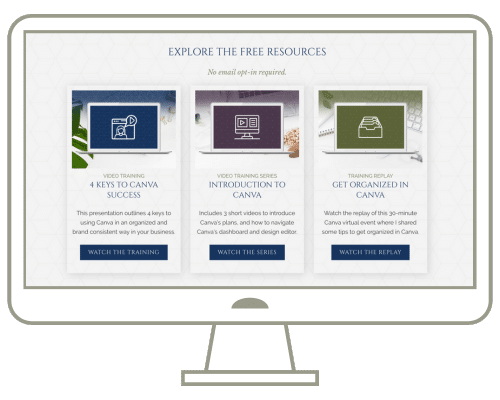What’s New in Canva in April 2024?
Below is a summary of all of the new and updated features and apps added to Canva in April 2024.
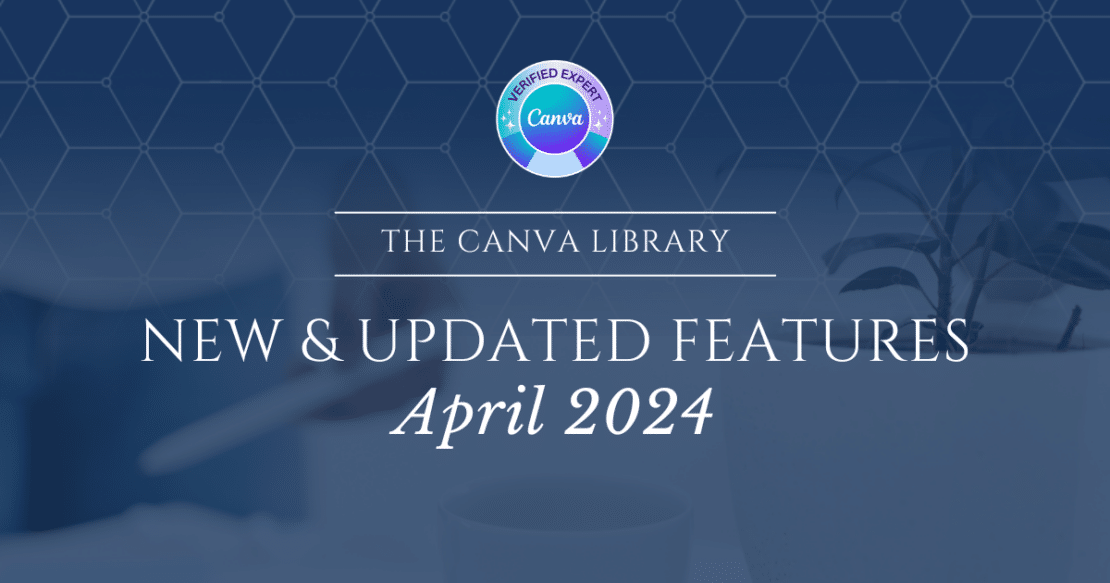
Retain Your Photo Edits When You Replace Edited Photos
When users replace any edited photo, their edits will be retained on the replaced image. This will save a lot of time for Canva users, particularly when you’d like to maintain visual consistency. You can now not only retain your filters and adjustments but also effects such as “Background Remover”, “Auto Focus”, Duotone, etc.
On Click Animations
Allows users to click to play, element by element in presentation mode.
Profile Preview Cards
This feature lets users preview a creator’s profile by hovering over the avatar in the templates homepage. The preview card then allows them to seamlessly follow the creator, visit the profile, and share the profile link without disrupting their current context.
Font Filters
Bringing a truly local experience to users, Canva now provides an easy way to design across languages and find fonts from other locales! They have also make it easy to filter down to just the Free or Pro fonts.
Grab Text V2
Makes it easier to select which text you want to grab and change in an image.
Love Grab Text, but wish you could select which text to grab? Want to make a small change to text in a flattened design (image)? Introducing Grab Text V2.
Docs Public View Links
Create public view links to your Docs.
Feature Updates:
- You can now have up to 500 pages (an increase from 350) in Canva designs.
- You can now have up to 2,000 Elements in a Whiteboard.
- Websites: 1-Click Publish is available for Existing Domains.
New Canva Apps in April 2024
Note that I have not tested any of these apps, unless otherwise noted. Sometimes the apps are useful tools and great time savers. Other times, they’re definitely not. 🤷🏻♀️
I’ve linked to each apps respective details page so you can obtain more information and determine for yourself if it’s something you’d like to give a whirl.