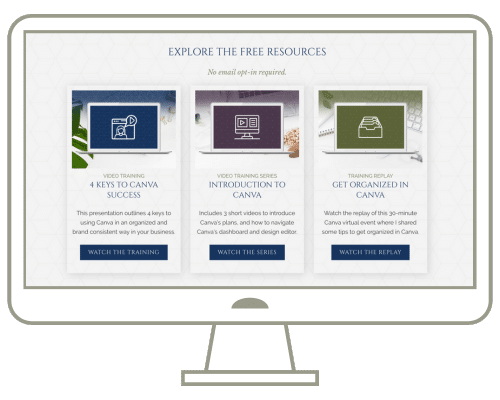One big change that you might have missed this year is how Canva’s trash functionality works.
In the past, while deleted designs were automatically emptied from the trash every 30 days, images and videos were treated differently.
Specifically, when you deleted images or videos, while they also went into the trash, they were not automatically deleted every 30 days.
Instead, to permanently delete images, you needed to do that manually in the trash folder, and if you did manually delete an image, it would also be removed from any designs that used it.
So most folks just opted to leave images in the trash forever and ever. I know I did!
But trashing your images now works a bit more intuitively, so in this video, I’m answering a commonly asked question:
“What happens to designs when you delete an image from Canva?”
Resources Mentioned
Transcript
When you delete designs and images in Canva, they go into the trash folder which is automatically emptied every 30 days.
If you’ve accidentally deleted a design that you want to restore, no worries. Simply open up the Trash folder…hover over the design that you want to restore… click on the 3 dots and choose “Restore”… and then you will find that it is re-added to Your Projects.
You can do the same thing with images, but again, you only have 30 days to restore your designs and your images.
So what happens to images you’ve deleted if you’re still using those images in previous designs?
Don’t worry, they won’t break your designs.
Those images will still be visible in those original designs but you’ll no longer have access to the information details about those images, plus you won’t be able to recover the originals should you need to in the future.
If you want those images again in the future, you would need to re-upload them into Canva.