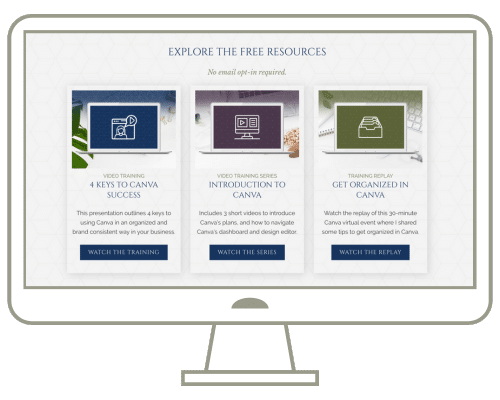Resources Mentioned
- 45 Day Free Trial of Canva Pro (Affiliate Link)
Transcript
One of my most popular Canva tip videos is a quick tutorial that shows you how to copy pages from one design into another, in order to combine designs.
But what if you want to do the opposite and *split* a design into separate pages?
This is a question that I’ve been receiving in my inbox with increased regularity in recent weeks so here’s the steps that I would recommend to split a design.
Step 1
Go to your Canva Projects and copy your multi-page design as many times as you need. I have a 5 page design here, so I’ll copy it 5 times, which will leave me with 6 designs in total. Why the extra design?
Since I’m going to be deleting pages from these designs, I want to protect myself and ensure I keep a copy of the original for reference, in case I accidentally delete something I didn’t intend to remove.
Step 2
I’m going to label each of those designs so I know what they are… for this exercise, I’ll just label them Design 1 through 5.
Step 3
Then I’ll open each design in grid view. You can open the grid view by clicking on this little tile icon in the bottom right corner, and this is going to show you all of the pages in a given design document.
Step 4
At this point, it’s just a matter of selecting the pages you don’t need in this design and deleting them, which you can do by using your keyboard’s delete key, or by using the trash icon in Canva.
So in Design 1, I’ll delete everything except Page 1.
Then in Design 2, I’ll delete all the pages except Page 2.
And so on.
When this process is done, it’s going to leave me with 5 designs, each with a single page.
While there are definitely times when it may make sense to split designs, it does tend to result in additional potential Canva clutter, so once you’ve finished, don’t forget to file your designs away in an appropriate folder or subfolder in order to keep your Canva Projects tidy!