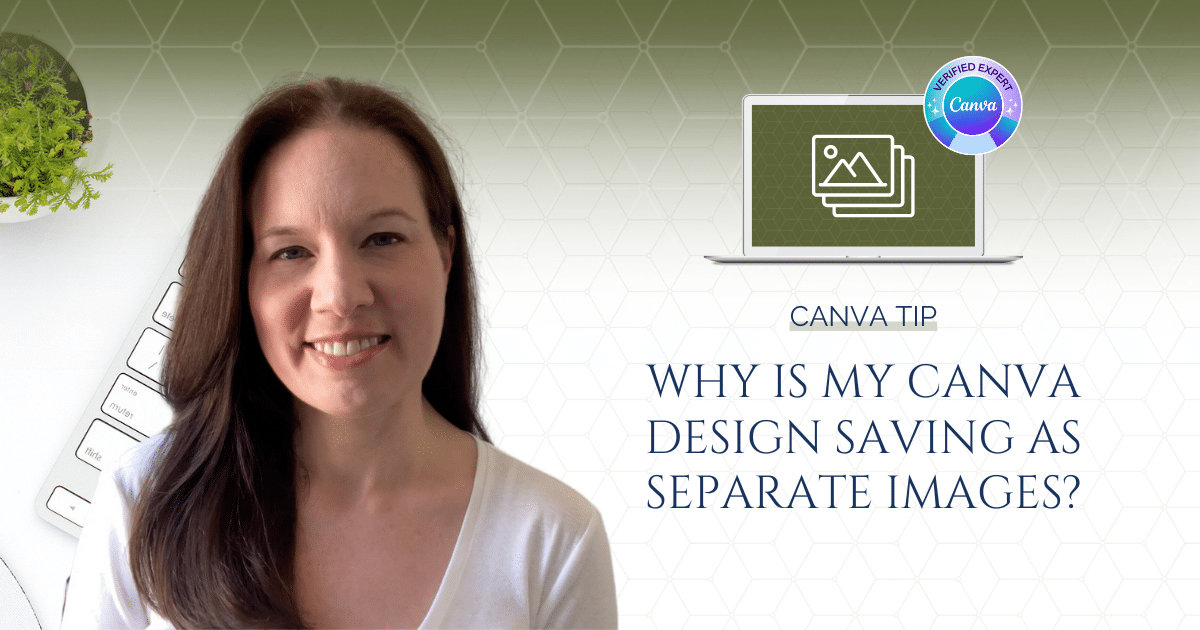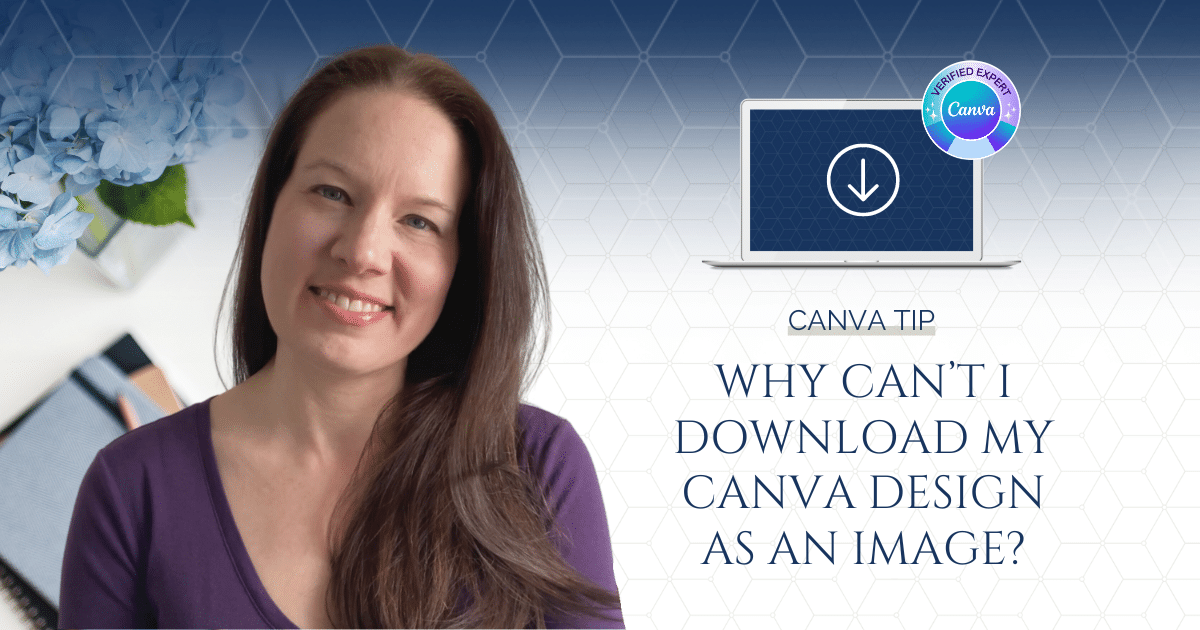Save time and streamline your Canva workflow with this must-know feature… copying pages between designs! Whether you’re building a presentation, updating a client proposal, or reusing design elements, this tip will help you transfer content and Canva pages quickly and efficiently between your Canva designs.
Read NowThe wait is finally over! Canva’s October 2024 update introduces automatic page numbering – a game-changing feature for anyone creating multi-page documents.
Read NowIn this comprehensive introduction to Canva, I’m walking you through everything you need to get started, from choosing the right plan and navigating the homepage to setting up your brand kit and customizing templates.
Read NowIn this quick tutorial, I’ll show you how to copy pages between your Canva designs if you’re using the mobile app! While the process is different from the desktop version, it’s simple once you know the steps.
Read NowTo make sure you’re staying on the right side of the law (and Canva’s terms of service), it’s crucial to understand the licensing and limitations that come with using Canva content.
Read NowYou may have recently received an email from Canva titled “Important Update: Upcoming changes to your design sharing links.” This post will walk you through the steps to take to keep all of your existing design share links accessible.
Read NowIn this tutorial, let’s talk about what Canva brand templates and template links are, when you’ll want to use them, and how to set them up.
Read NowIf you ever find yourself in the position of having to start a new Canva account, you may be wondering if there’s a quick and easy way to move over designs and media from your original Canva account to your new Canva account.
Read NowLet’s say you’ve created a Canva design that you intend to save as a PDF, maybe something like a guide or workbook that you’ve created as a lead magnet to grow your email list. But you’re finding that when you download it, it’s saving as individual page images instead of the PDF that you want.
Read NowYou’ve created a design in Canva and you’re ready to download it, but when you go to the download settings, the only available options are a PDF or Word Doc file. What’s going on? Where are the other options?
Read Now