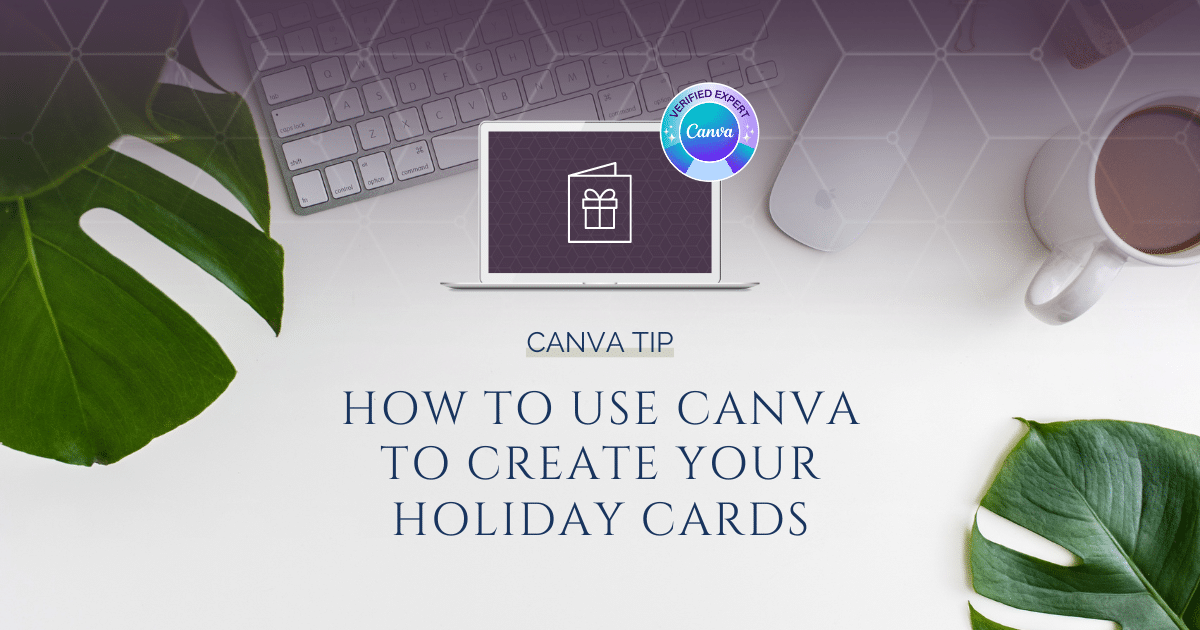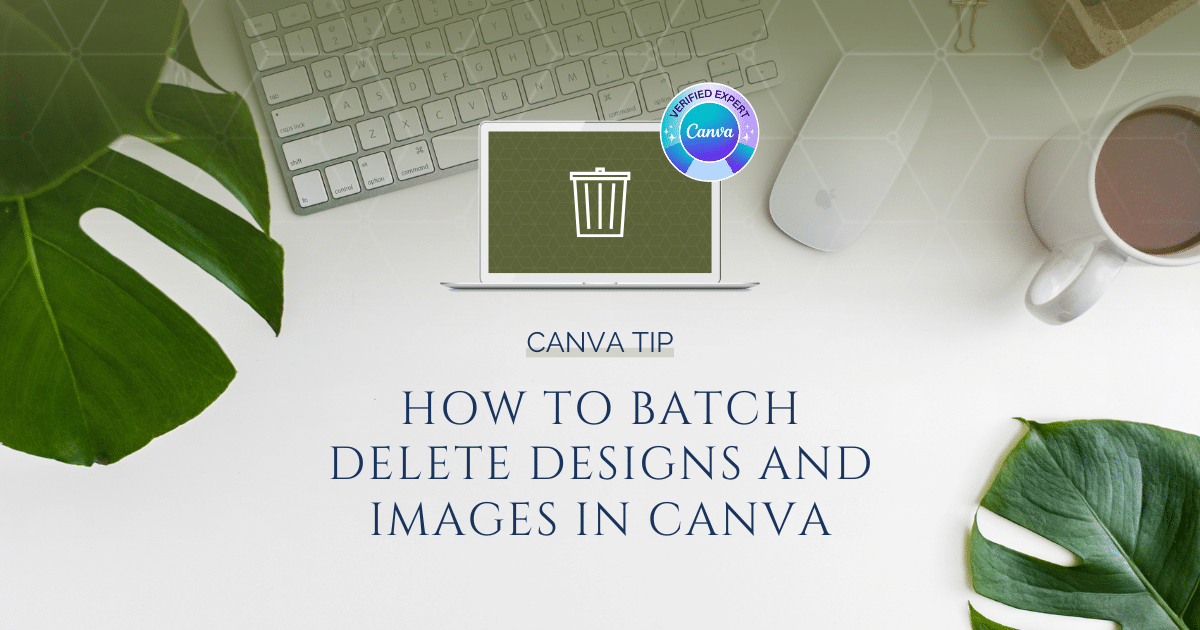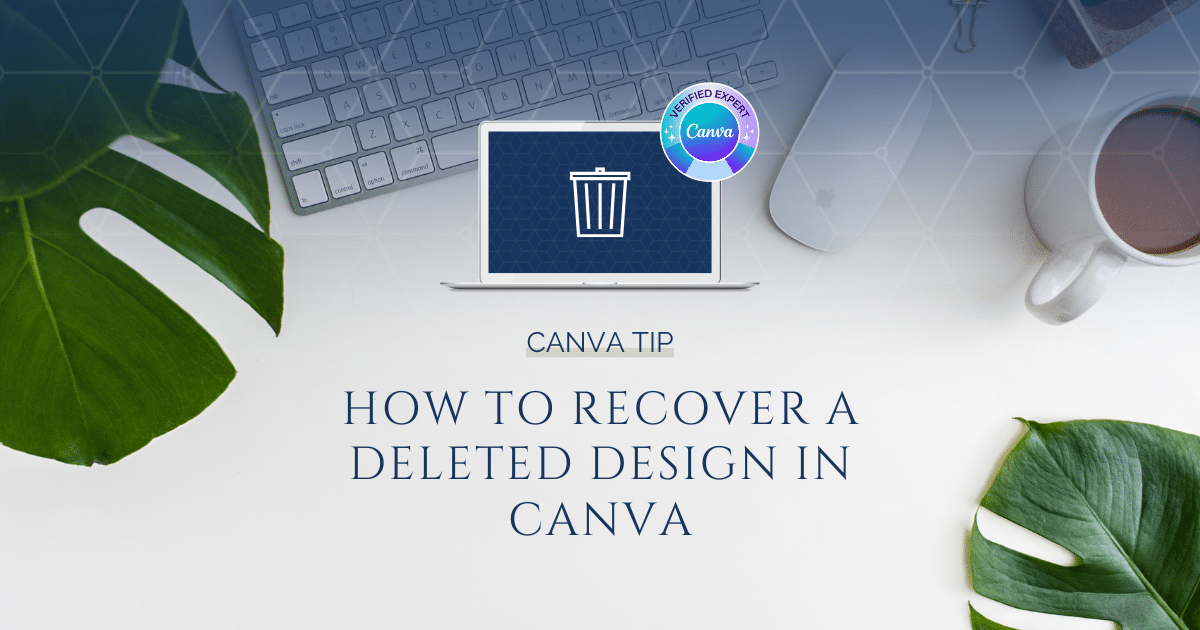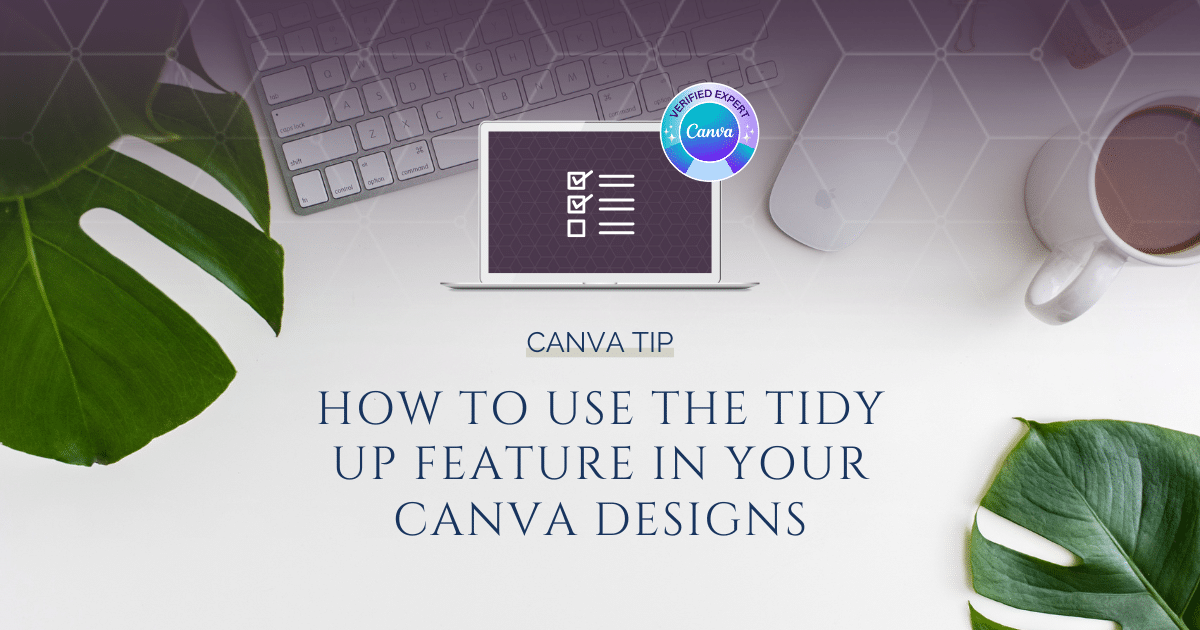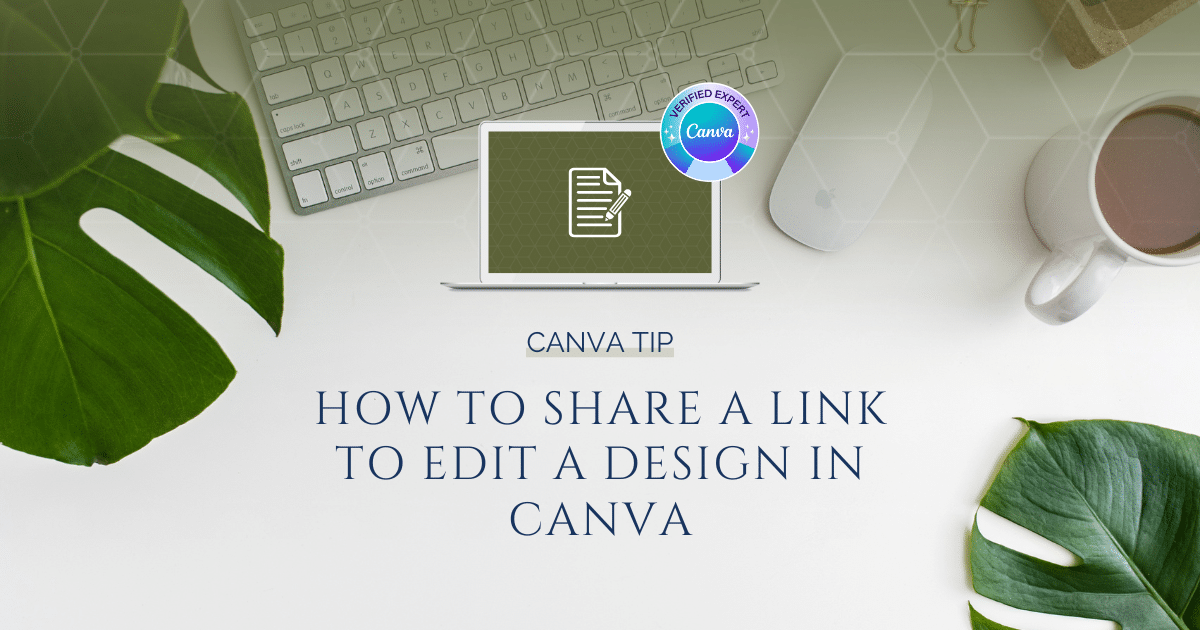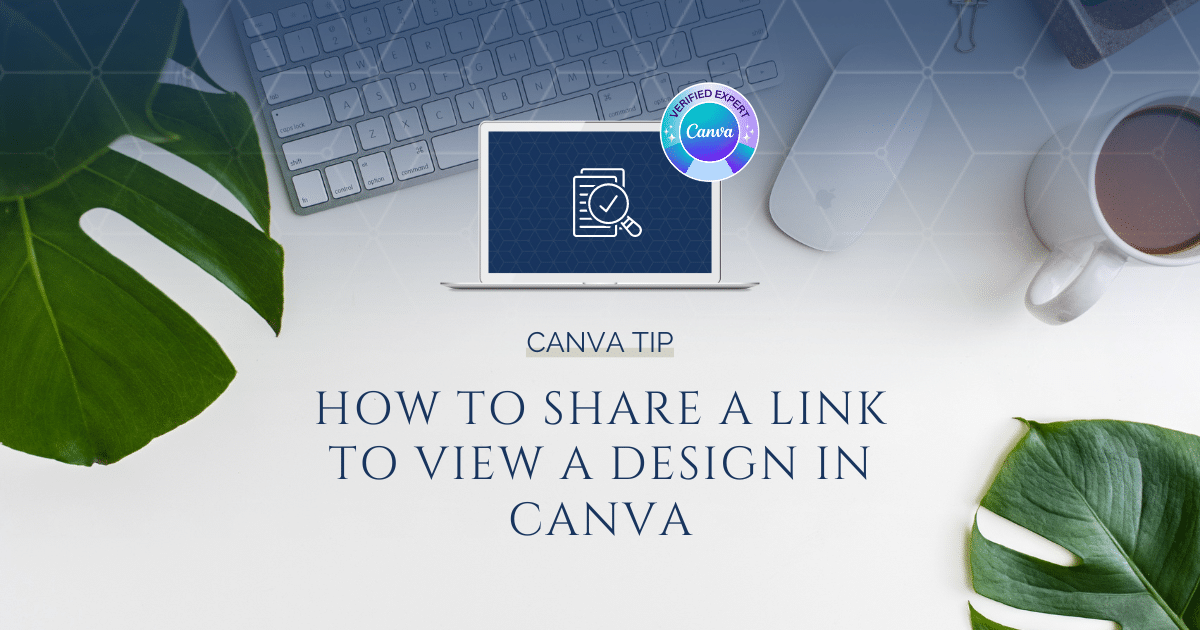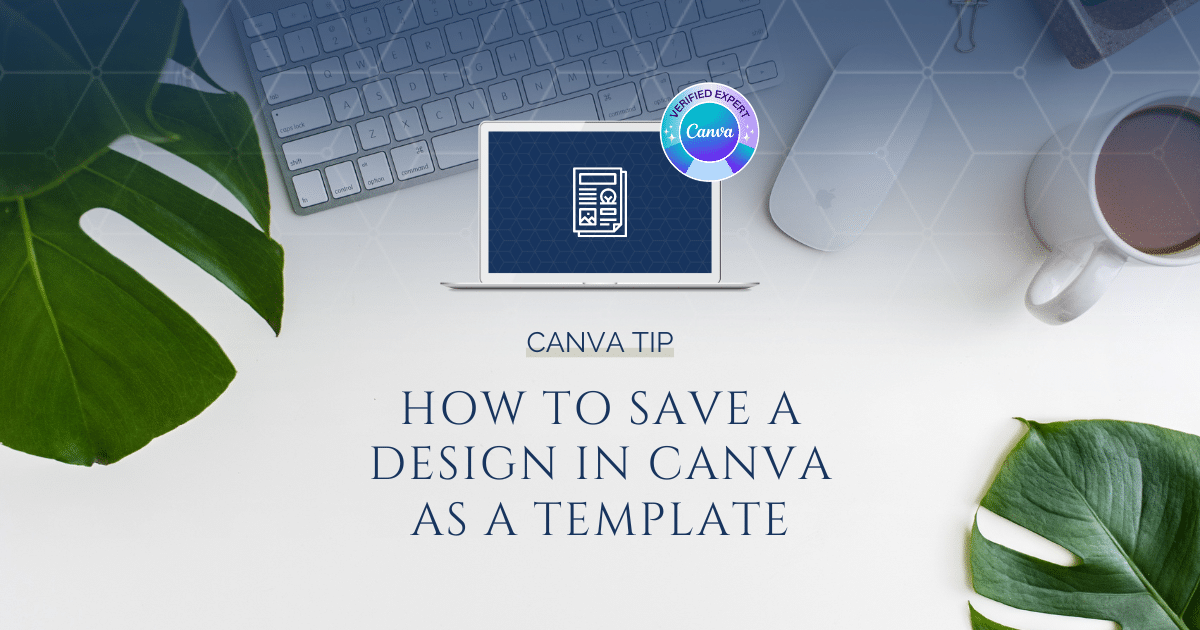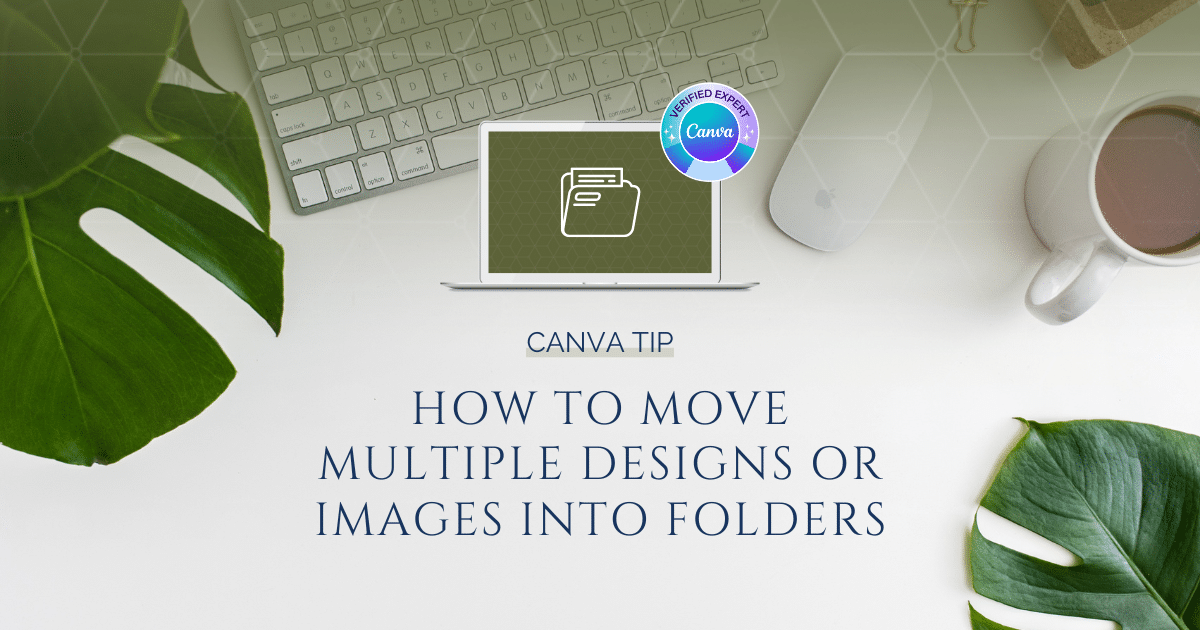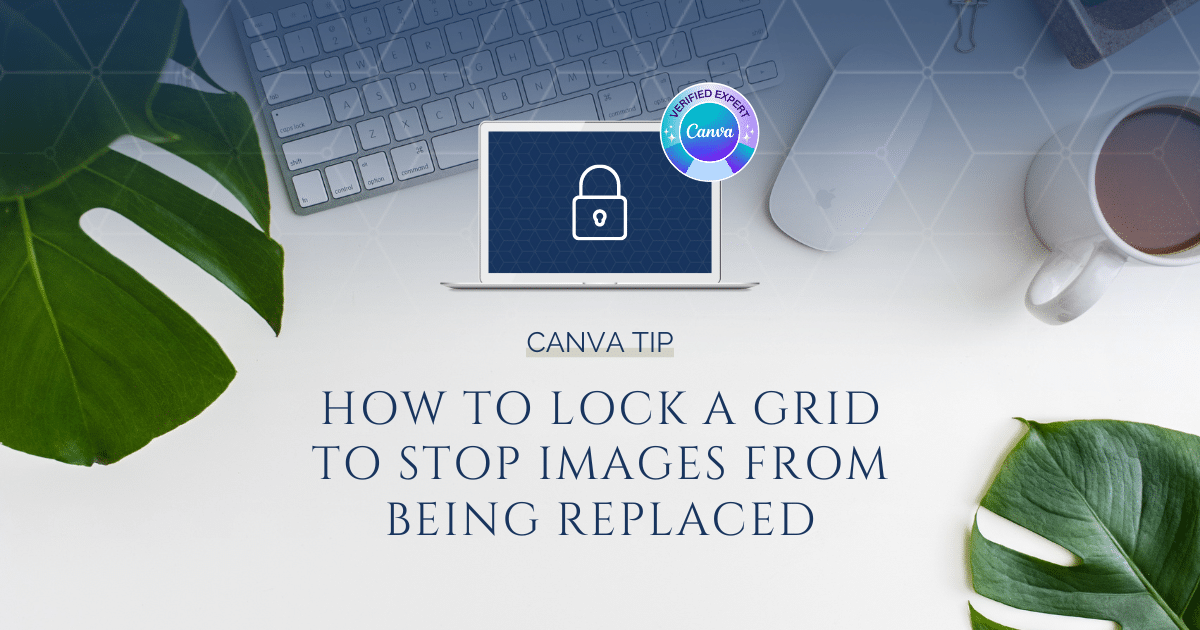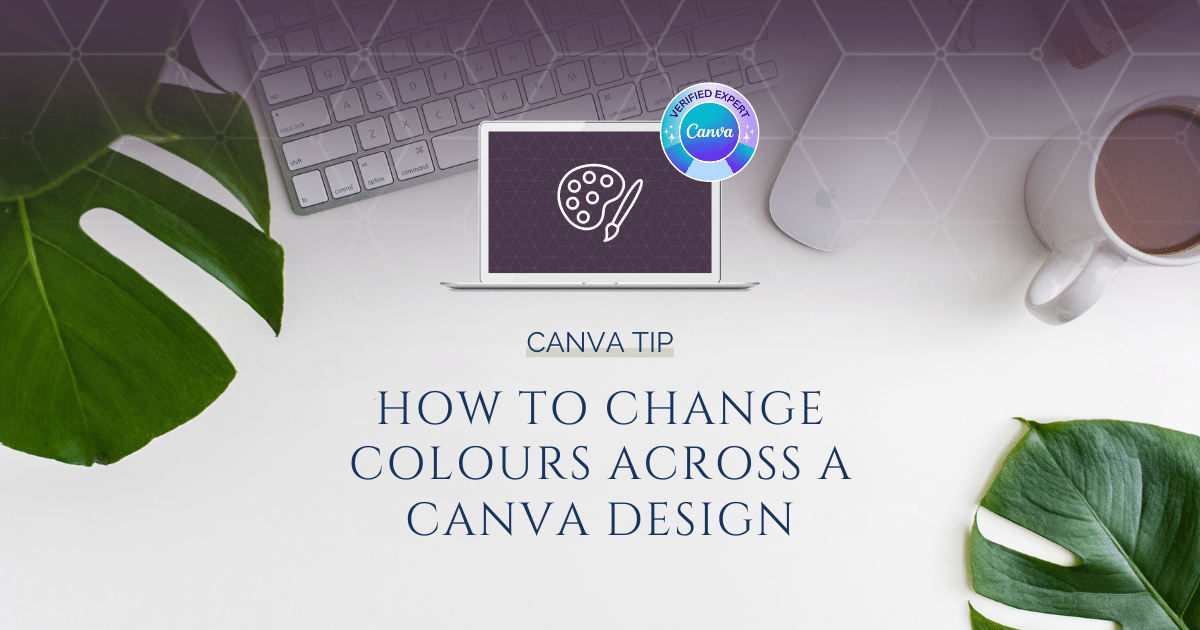One of the uses you may not have considered using Canva for is to create various types of printed products.
Read NowYou may be currently deleting your designs and images in Canva one at a time and while that’s fine if you only have a couple of items to delete, if you have a lot of items to delete, it’s going to become a royal pain in the behind. Instead, a more efficient way of deleting items is to batch delete designs and/or images and I’ll show you how to do it in this quick tip video.
Read NowIf you’ve accidentally deleted one of your Canva designs and you need to know how to recover a design, you’ll definitely want to know the quick process to do that.
Read NowIn this quick Canva tutorial, I want to show you how to use the Tidy Up feature in Canva.
Read NowIn this quick Canva tutorial, let’s look at how to easily create a link to share your design so that other people can not only view it, but also make direct edits to a design.
Read NowIn this quick Canva tutorial, I’ll show you how to quickly and easily create a link to share your design so that other people can view it, but not edit it.
Read NowIn this quick Canva tutorial, I’ll show you how you can save your Canva designs as a template, so you can share a copy of a design with someone who has a separate Canva account, without giving them access to your original design file.
Read NowYou can move individual designs by selecting and dragging a design into a folder, but if you have a lot of designs, that would be very time consuming. Instead, I encourage you to move multiple designs and images at one time in Canva, as it is a far more efficient way to approach your organization, and in this quick Canva tutorial, I’ll show you how to accomplish that batch organizing.
Read NowYou may find that sometimes you will be working on a design that contains multiple components and you find yourself inadvertently dragging an image into a frame or grid that you do NOT want in that grid or frame. Here’s an easy tip to fix that problem once and for all.
Read NowFrom time to time you will find yourself wanting to change multiple instances of a given colour throughout a design and I often get asked if there is a way to replace a colour throughout all the pages of a design as opposed to having to change each colour individually.
Read Now